Json Format
기본적인 json format은 아래와 같습니다.
[
{
"image_id":1,
"image": "folder/imagename1.png",
"metadata": {},
"model_metric":{}
},
{
"image_id":2,
"image": "folder/imagename2.png",
"metadata": {},
"model_metric":{}
}
]
| key | 설명 | 형식 | 예시 |
|---|---|---|---|
| image_id | 구분을 위한 이미지 고유 ID 이후 정보 변경 혹은 annotation&inference result 업로드 과정에서 활용됩니다. | number(0 이상 정수) | 1 |
| image | 이미지의 경로 or 이름 - cloud integration : 연동된 폴더 하위 경로 - direct upload: 이미지 파일명 이미지의 확장자까지 입력 필요!! | string | "folder/img.jpg" |
| metadata_key | 등록한 metadata key 별 value - text type : array - number type : number | array or number | |
| model_metric_key | 등록한 model metric key 별 value - text type : array - number type : number | array or number |
- 원천데이터(이미지)를 새로 올리는 경우
- 먼저 등록한 key값과 동일한 값이어야 합니다.
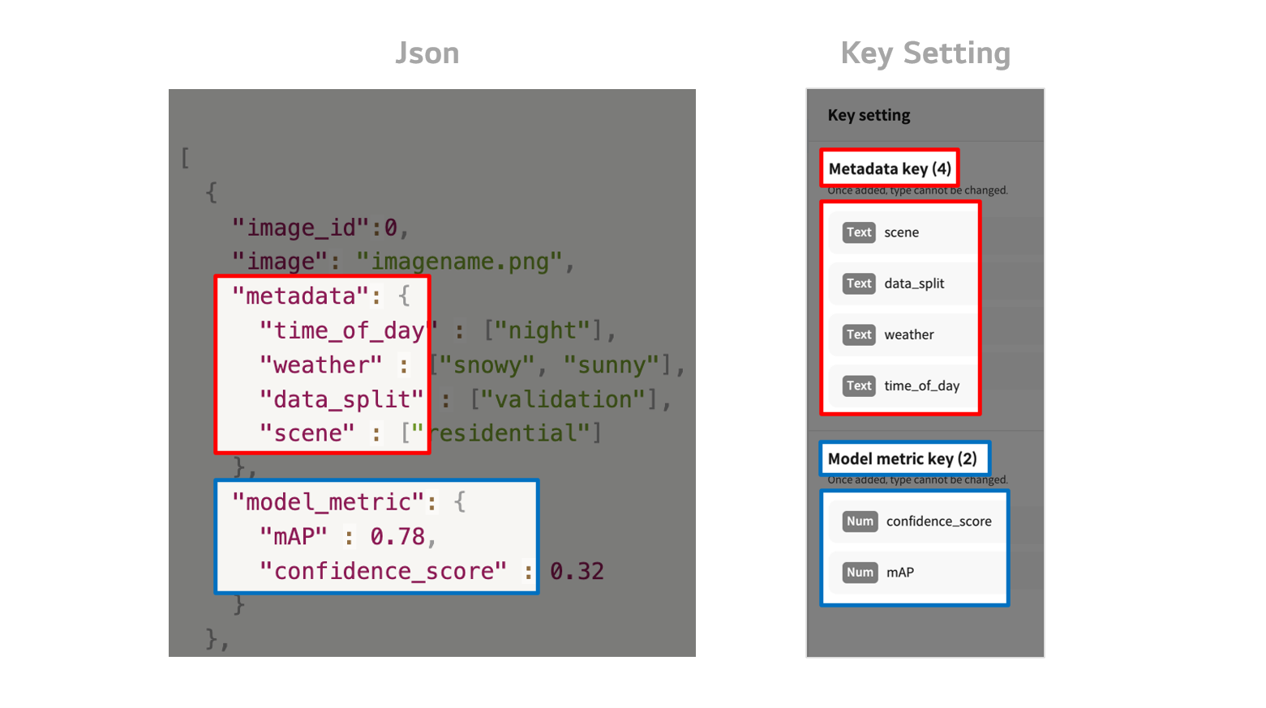
- 이미 업로드된 데이터의 metadata or model metric 정보만 변경하는 경우
[
{
"image_id":1,
"metadata": {},
"model_metric":{}
},
{
"image_id":2,
"metadata": {},
"model_metric":{}
}
]
Error Code
json 형식에 오류가 있을 시, 검증 단계에서 오류가 발생합니다. 이 경우에는 아래의 Error Code를 참고하여 json 파일 수정 후 재업로드 해야 합니다.
| Error Code | Status |
|---|---|
| Syntax error | json문법이 아니거나, ID에 0 이상 정수가 아닌 수가 있거나,템플릿에 맞지 않는 key (Metadata, ModelMetric등)가 작성되어있습니다. |
| Duplicated Image ID | Image ID 중 중복된 ID가 존재합니다. |
| Metadata key does not exist | 등록되지 않은 Metadata key가 존재합니다. |
| Metadata value error | Metadata의 value 형식이 잘못되어있거나,등록된 타입(Text, Num)에 맞지 않는 value가 들어가있습니다. |
| Model metric value error | Model Metric의 value 형식이 잘못되어있거나, 등록된 타입(Text, Num)에 맞지 않는 value가 들어가있습니다. |
Invalid Case
Syntax error
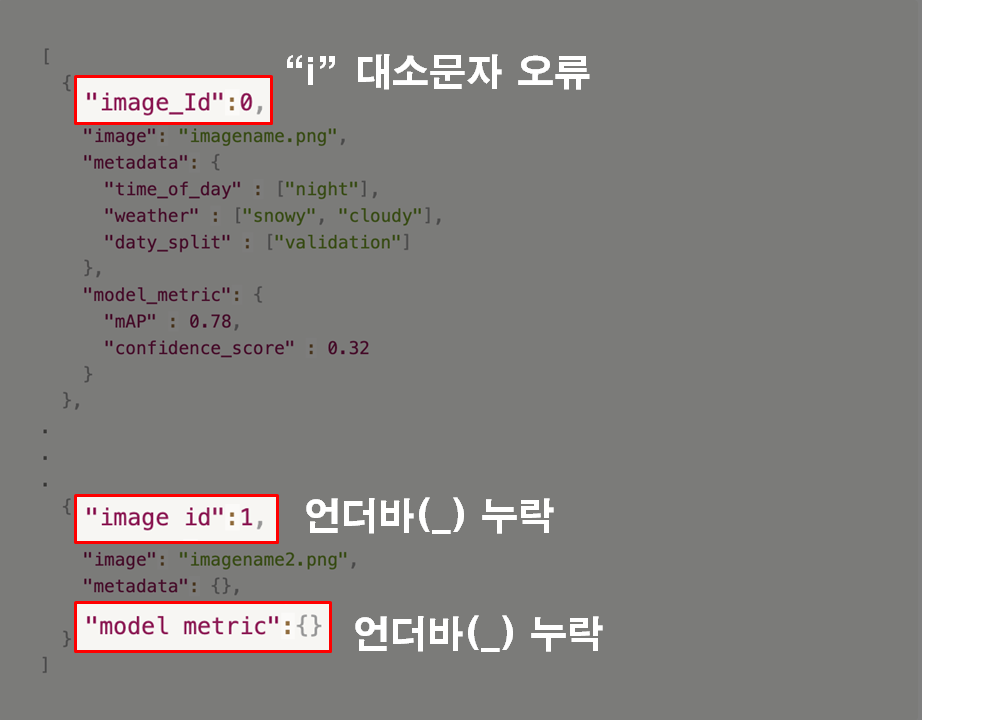 템플릿에 맞게 작성해주세요.
템플릿에 맞게 작성해주세요.
Duplicated Image ID
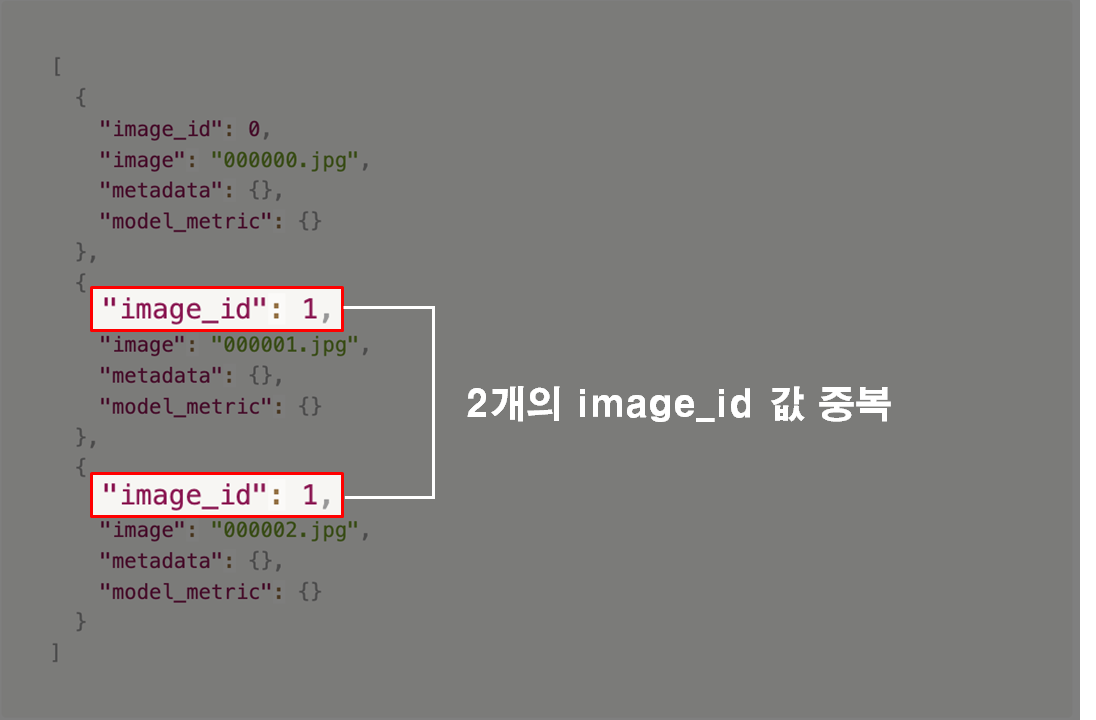 image_id 값이 중복되지 않게 주의 해주세요.
image_id 값이 중복되지 않게 주의 해주세요.
Value error
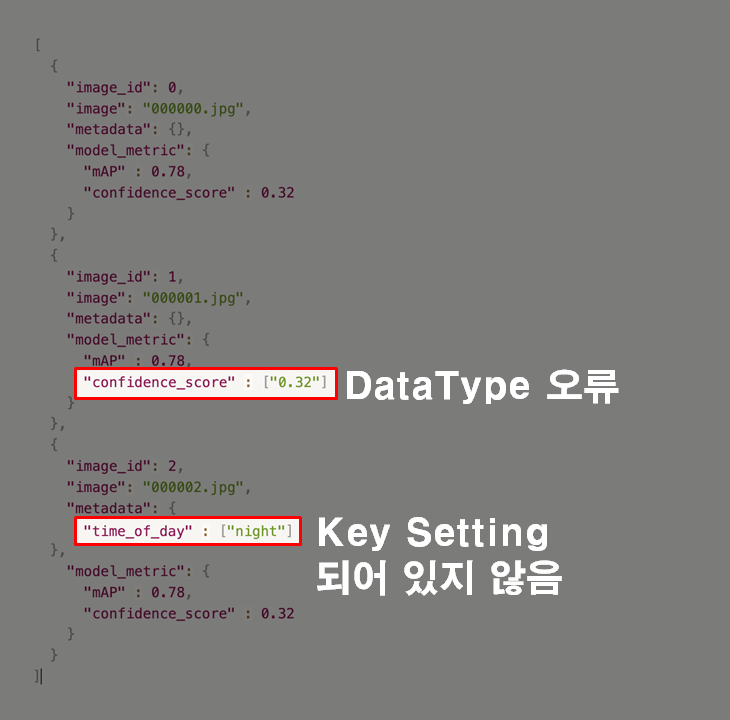 Key Setting에 맞게 value를 넣어야 합니다.
Key Setting에 맞게 value를 넣어야 합니다.
Key error
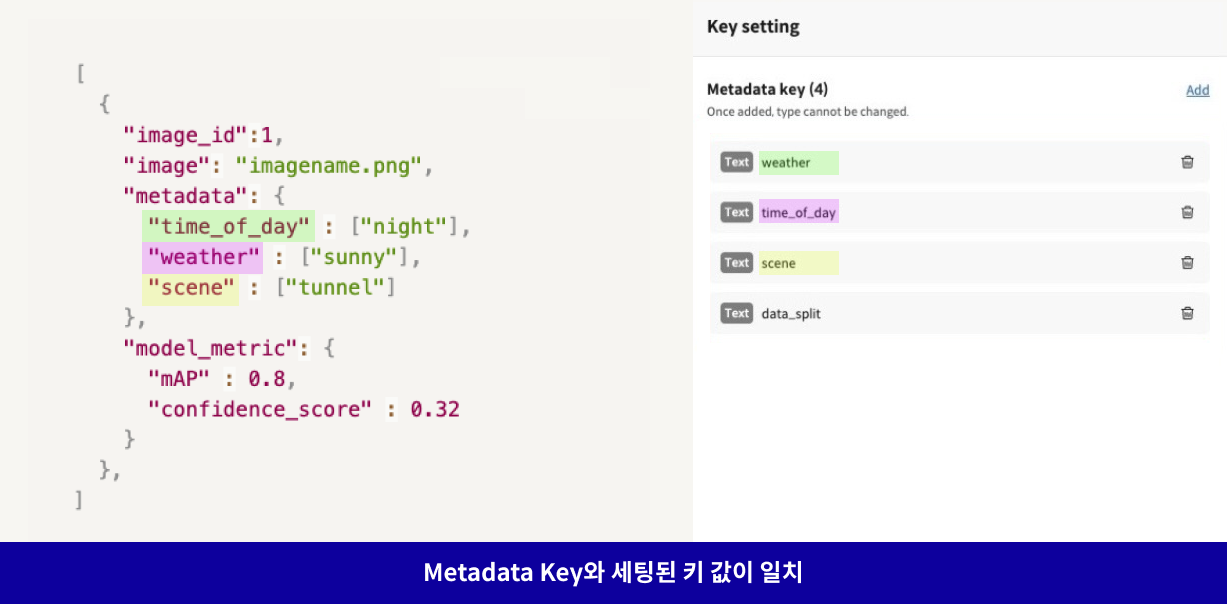
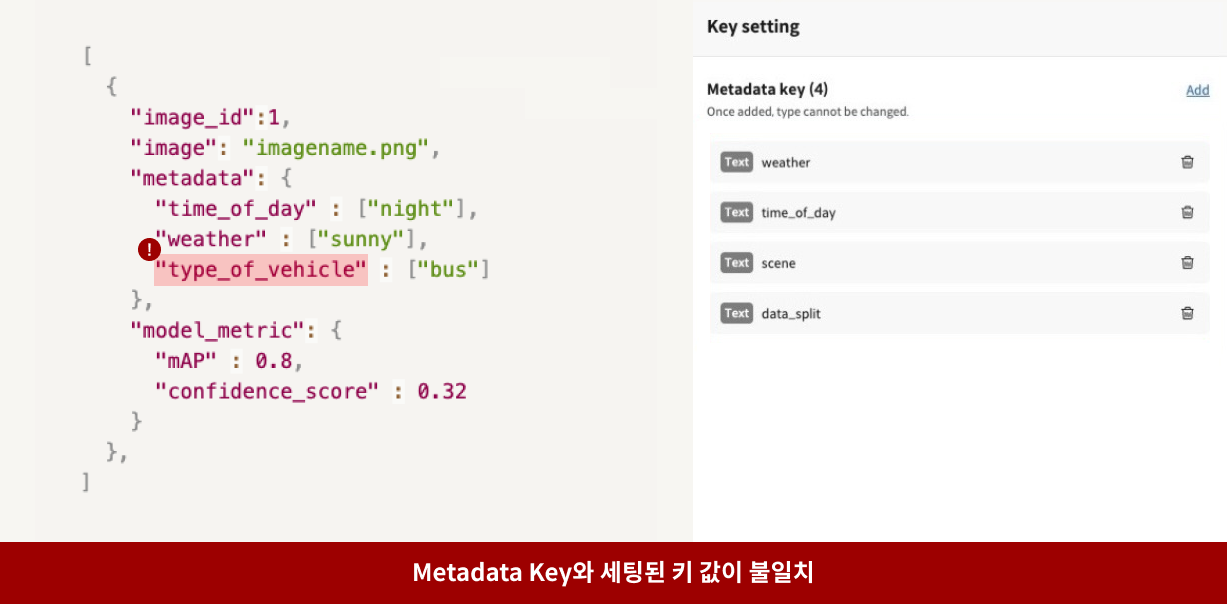 Key Setting에 맞게 key값을 넣어야 합니다.
Key Setting에 맞게 key값을 넣어야 합니다.