Curation
Curate data in the desired ratio and appropriate distribution.

1. Curation Request

Select the candidate data for curation by deactivating the display query.
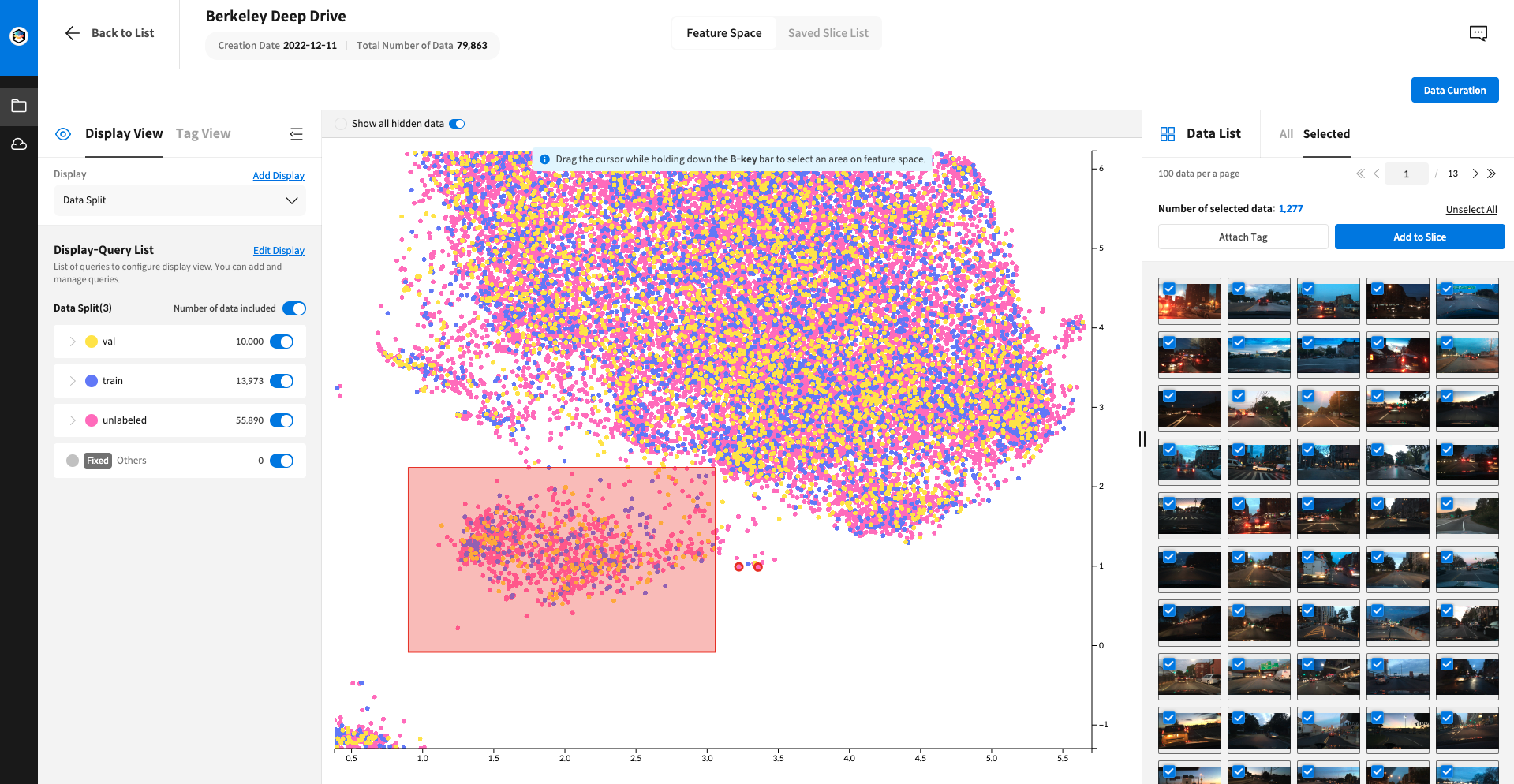
Use the S-key to select the candidate data for curation by selecting the area.
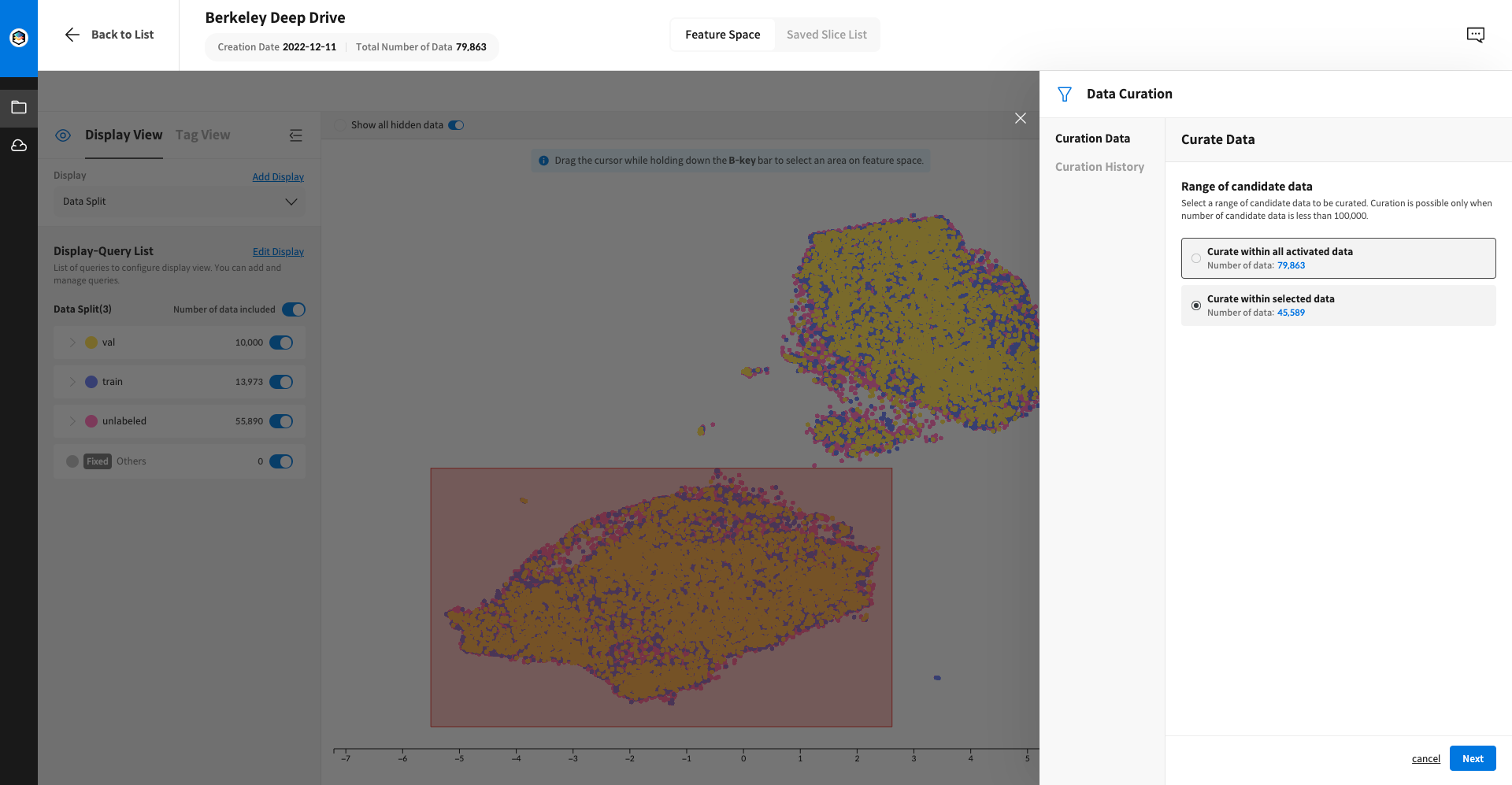
You can choose whether to curate the selected data or not.
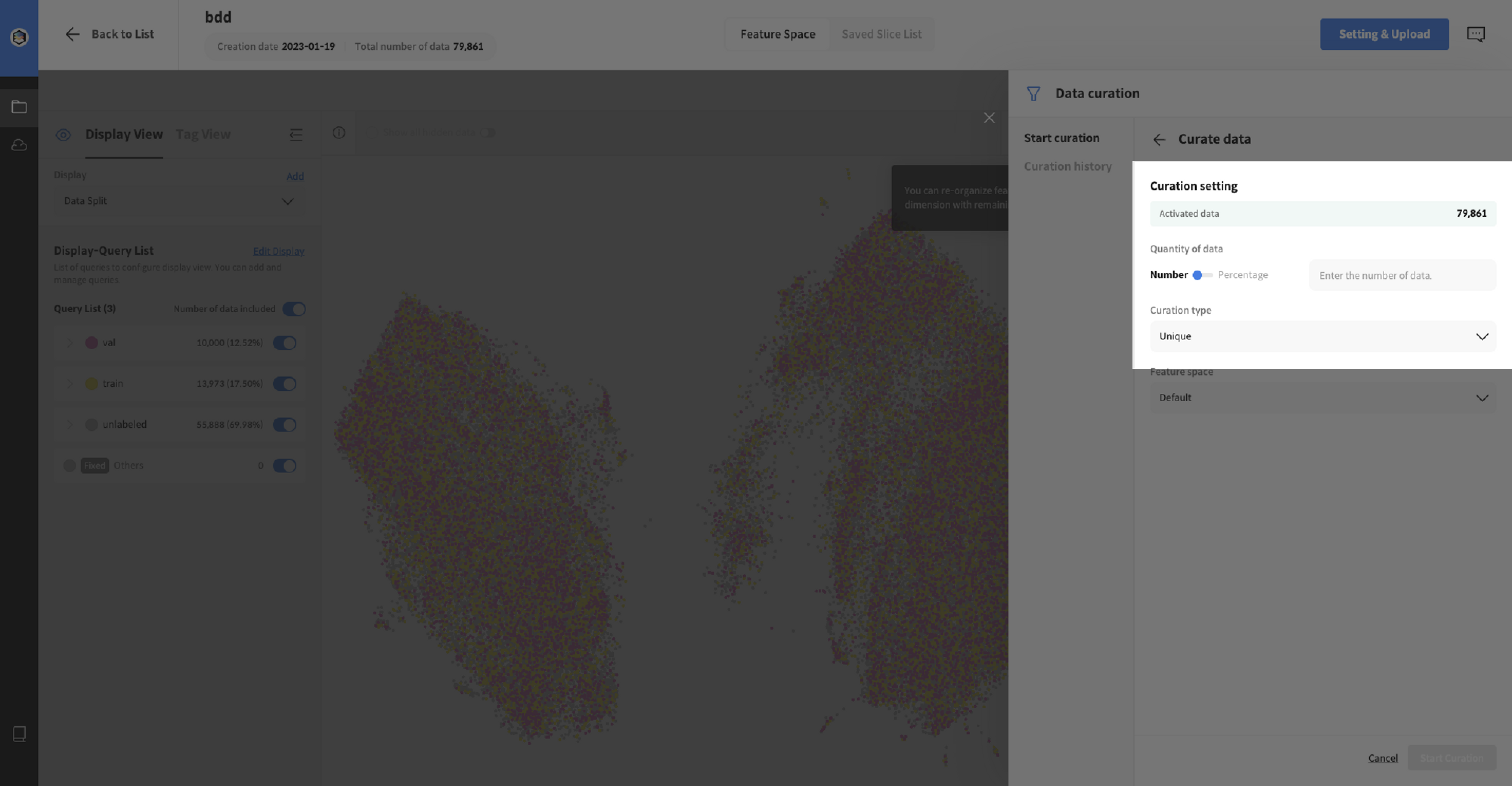
Enter the quantity or ratio of data for curation and select the curation type.
Currently, only the unique type, which selects unique data based on the feature vector, is supported, and various algorithm updates are planned.
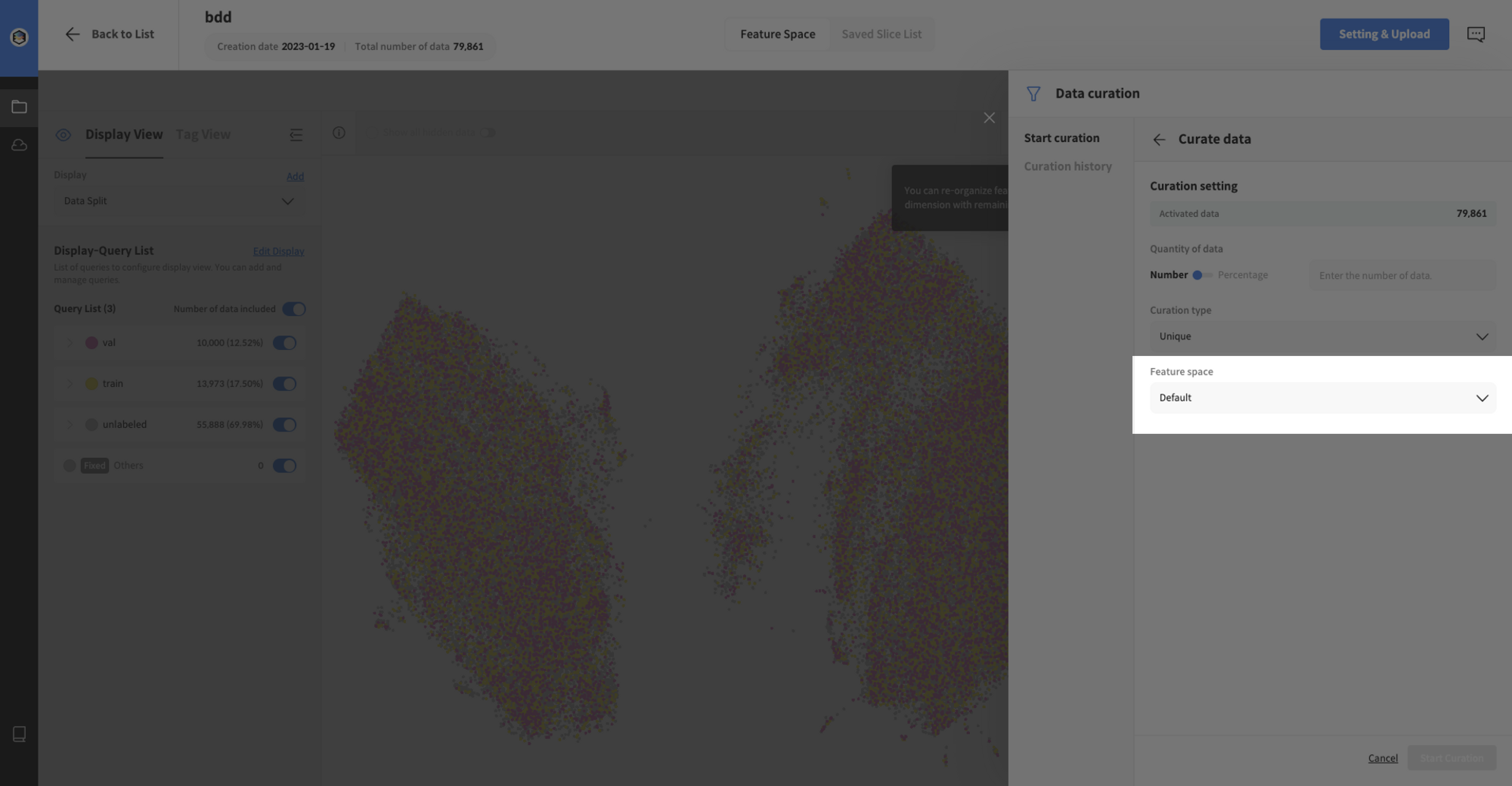 The
The unique type curation is based on the feature vector value of the data.
If you have uploaded your own feature vector, select which feature vector to use for curation by specifying the feature space.
2. Curation Confirmation
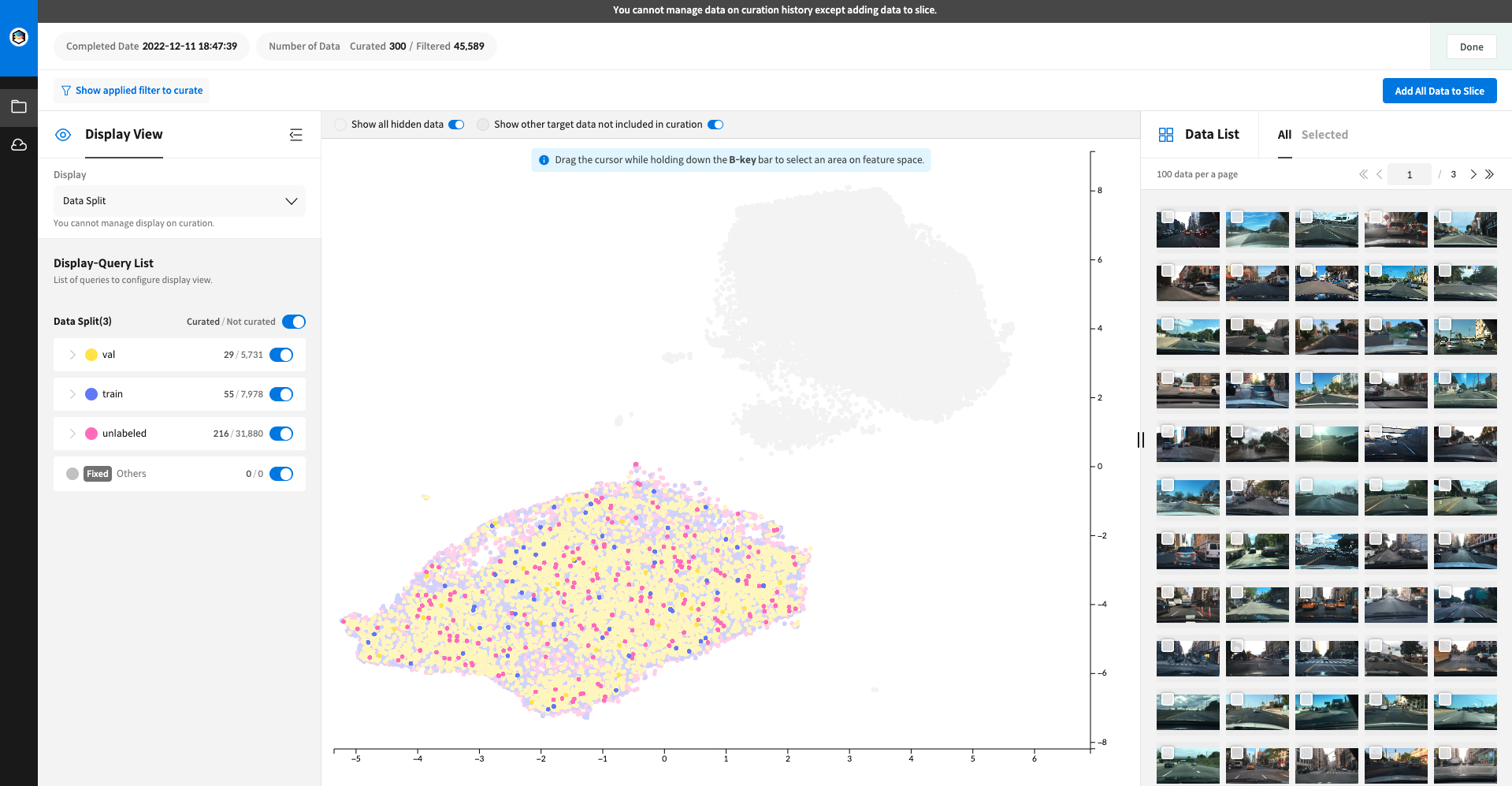
When you enter the completed curation screen, you can check the curated data within the filtered candidate data.
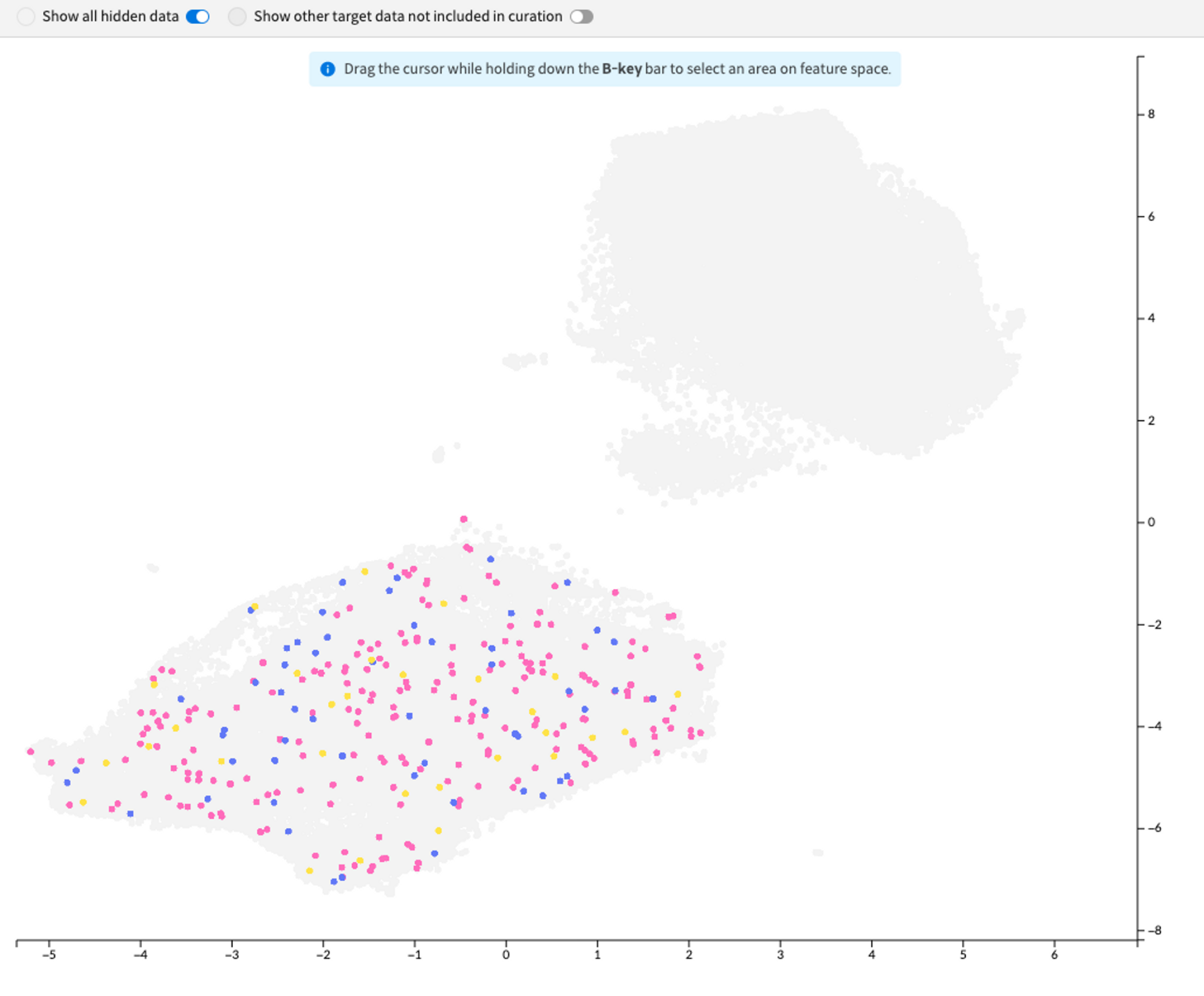 You can hide data that has not been curated within the feature space.
You can hide data that has not been curated within the feature space.
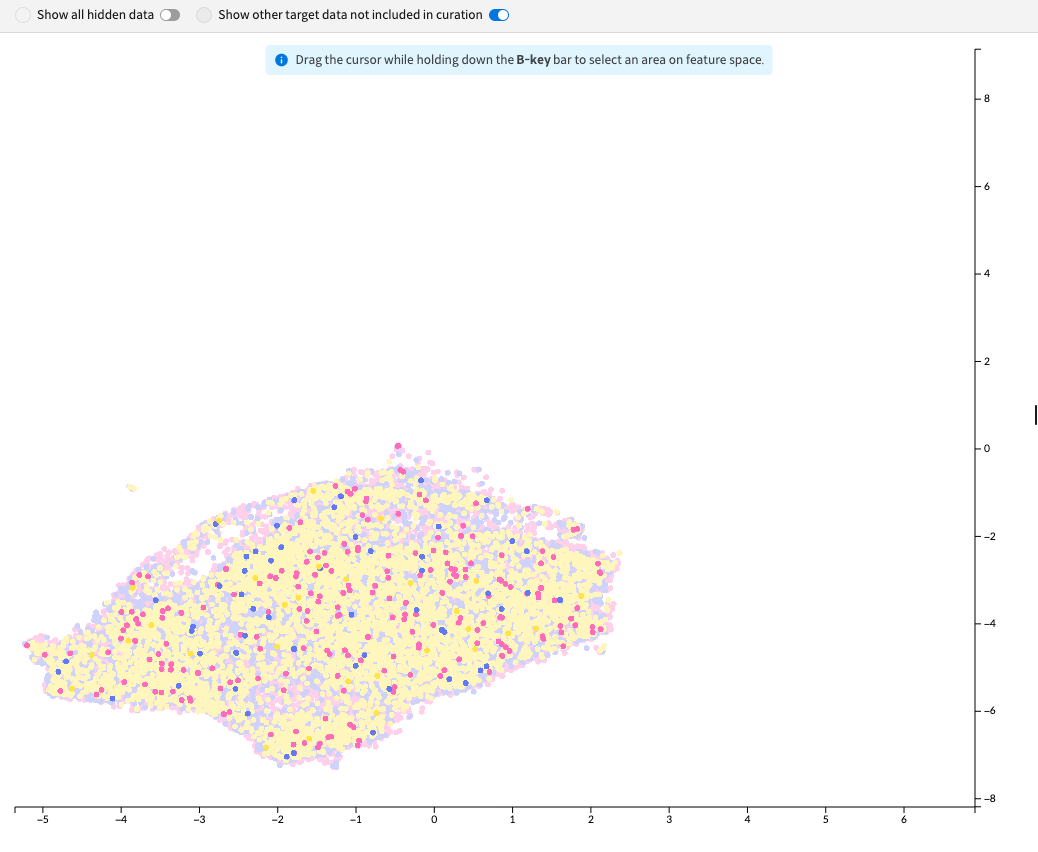 You can hide data excluded from curation candidates within the feature space.
You can hide data excluded from curation candidates within the feature space.
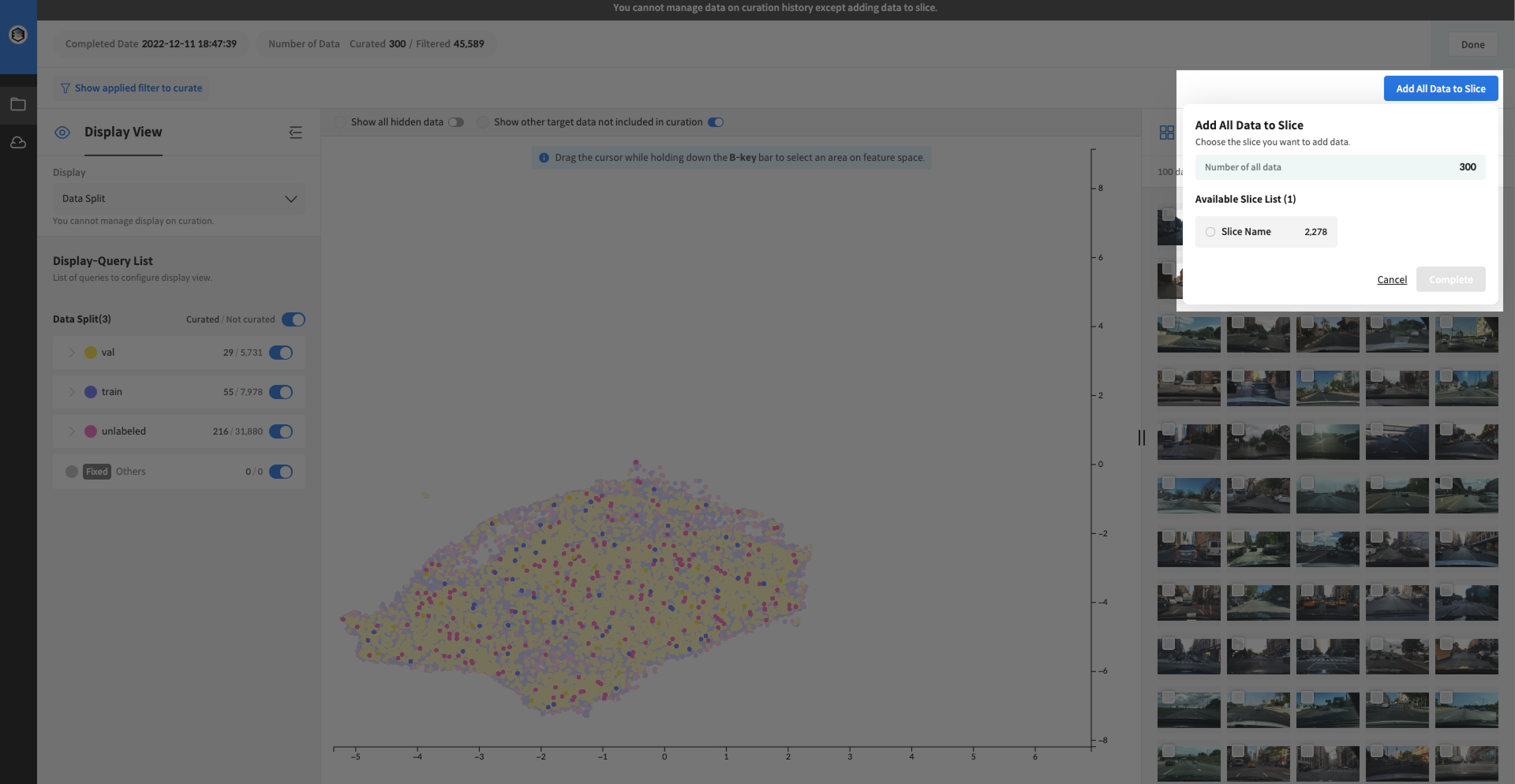 You can add the curation result as a whole or the selected result to the generated Slice.
You can add the curation result as a whole or the selected result to the generated Slice.