Feature Vector Upload
1. Key Setting
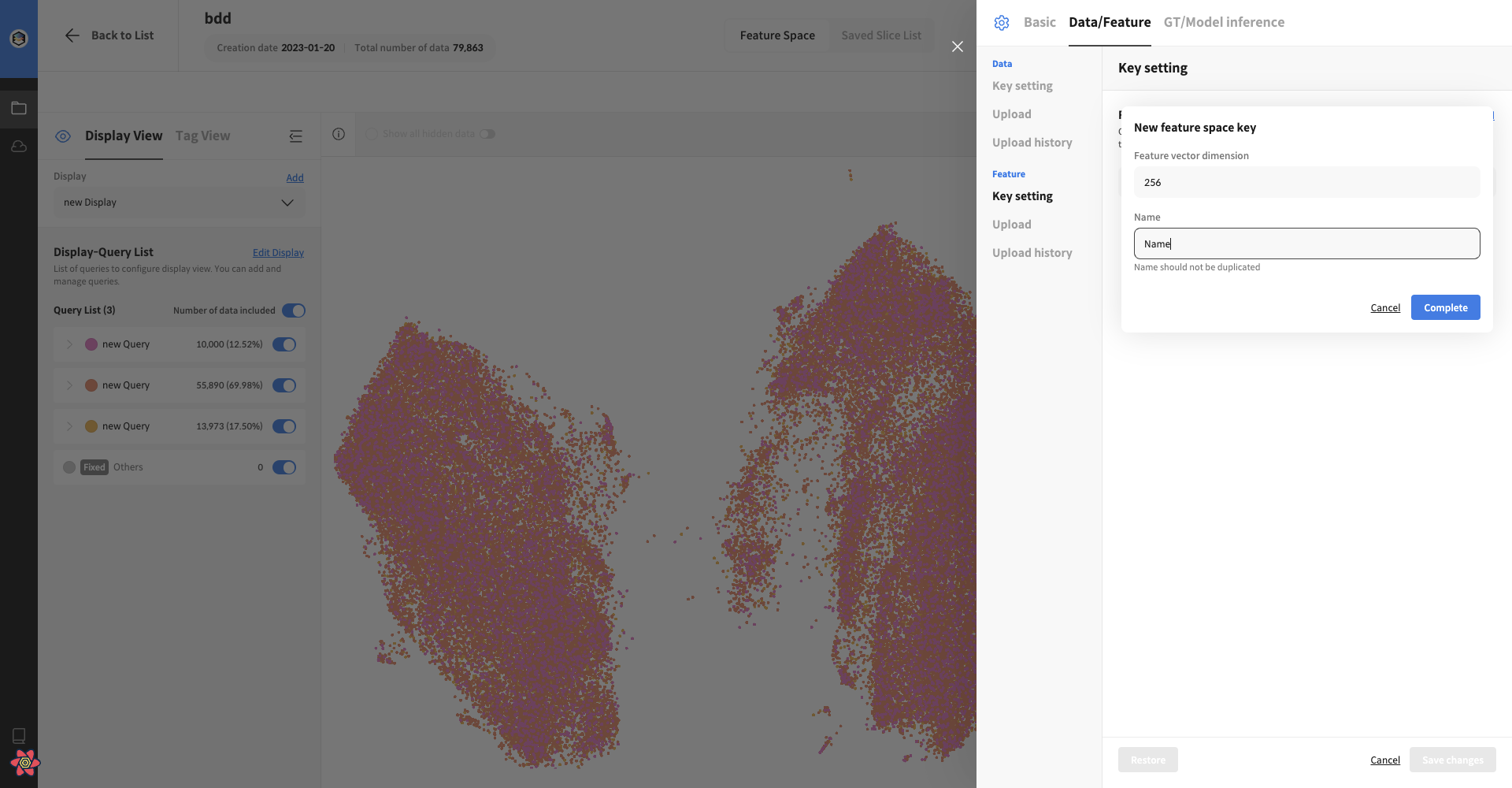
Please create a new Feature Space Key.
All data within the same Feature Space should have vectors of the same dimension.
2. Upload Feature Vector
[
{
"image_id": 21, //The path of the uploaded image.
"vector": [234,344,343,...343,343] //Coordinates with two or more dimensions. float32
},
{
"image_id": 23,
"vector": [234,344,343,...343,343]
}
]
Please upload a JSON file with vector values for each image_id as shown above.
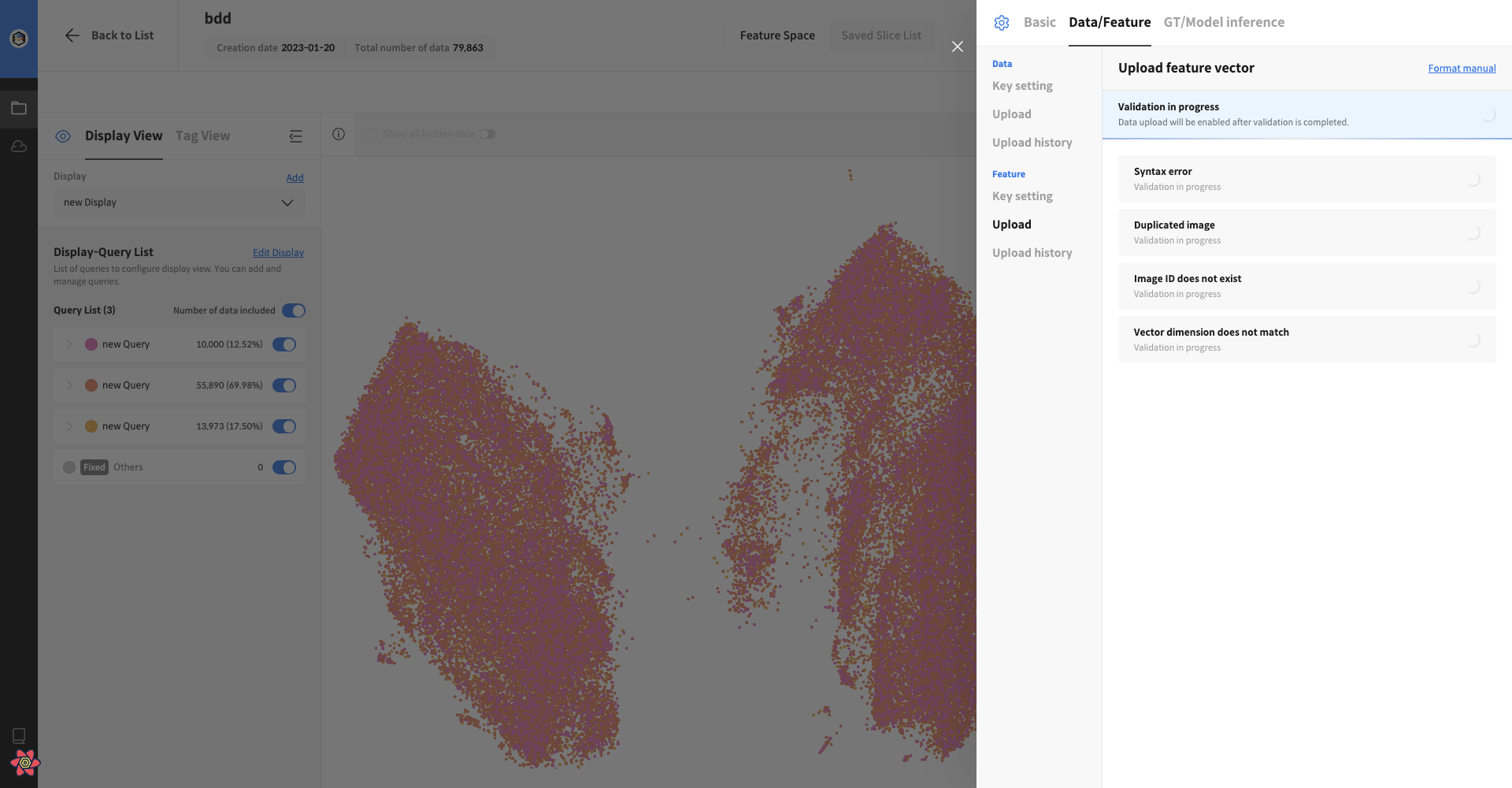
Once the JSON file is uploaded and verified, you can request to upload a new Feature Space.
3. Check the new Feature Space
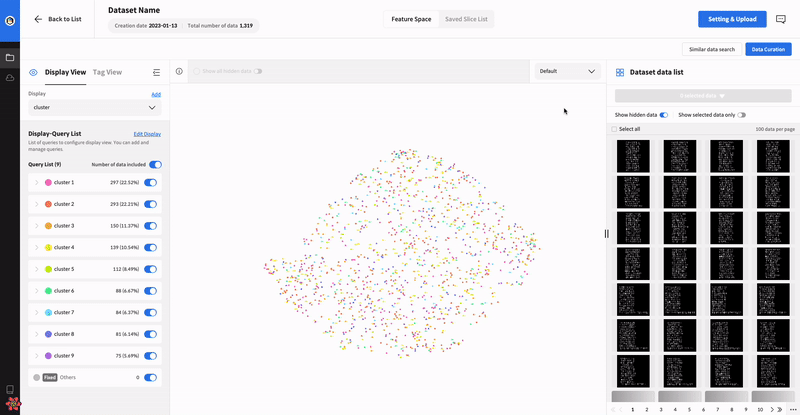
You can check the new Feature Space through the settings in the top right corner of the existing Feature Space.