Validation
If you have uploaded a Json file, the error verification process will start automatically.
Verification process takes approximately 5 to 30 minutes.
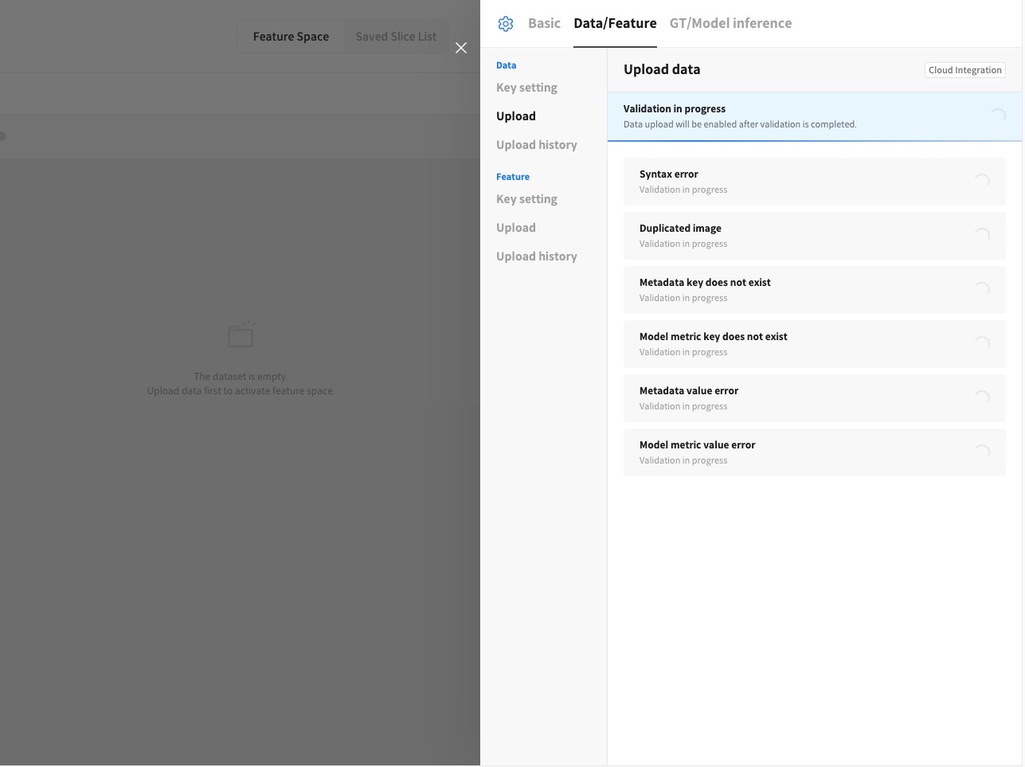
If an error screen appears, please modify the json file according to the instructions.
- For invalid cases and instructions, please refer to the Json Format page.
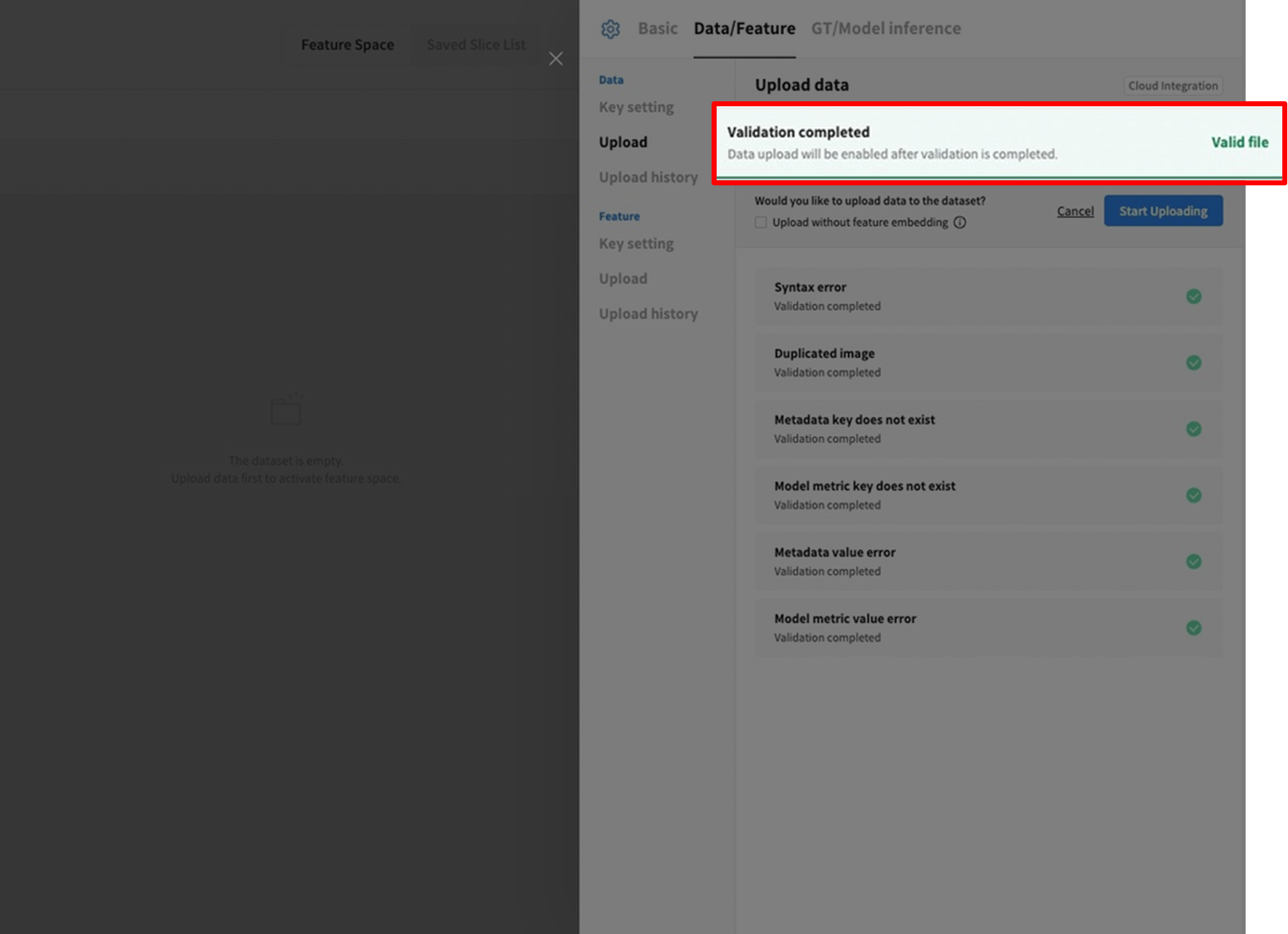 When you see the message
When you see the message Validation completed, it means that the validation has passed.
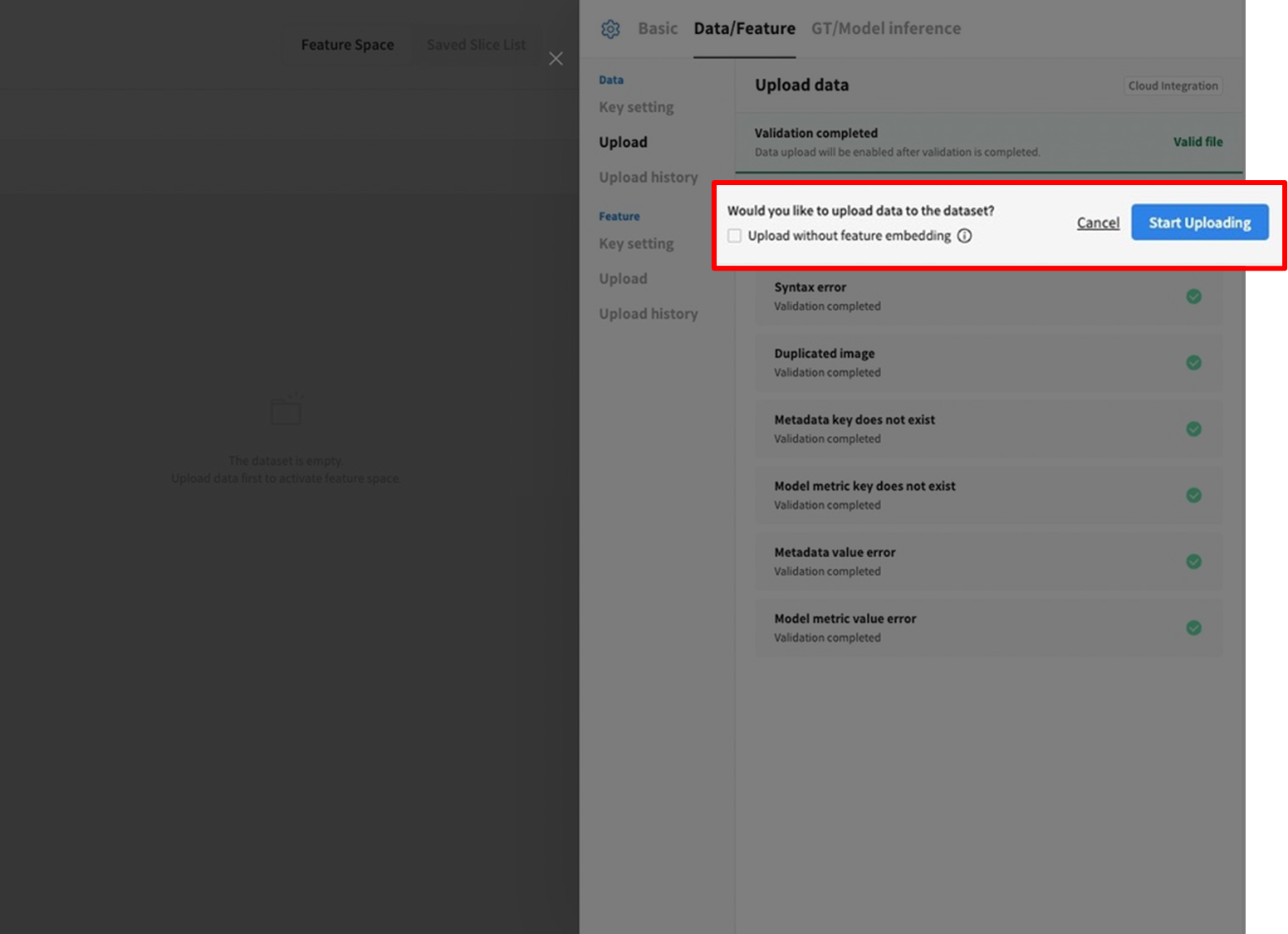 When you press the [Start Upload] button, feature embedding will be performed.
When you press the [Start Upload] button, feature embedding will be performed.
The default Feature Space is based on the BLIP model, and embedding is performed to represent the distribution.
After that, you can also check the distribution by adding your own Feature Vectors.
You can also compare the distribution of BLIP-based and directly uploaded Feature Vectors.
If it is okay not to see the distribution of the BLIP model, you can check [Upload without feature embedding] to SKIP it. (Only applicable for Cloud Upload.)