Slice & Export
Store data in Slice and export it as a Csv file.
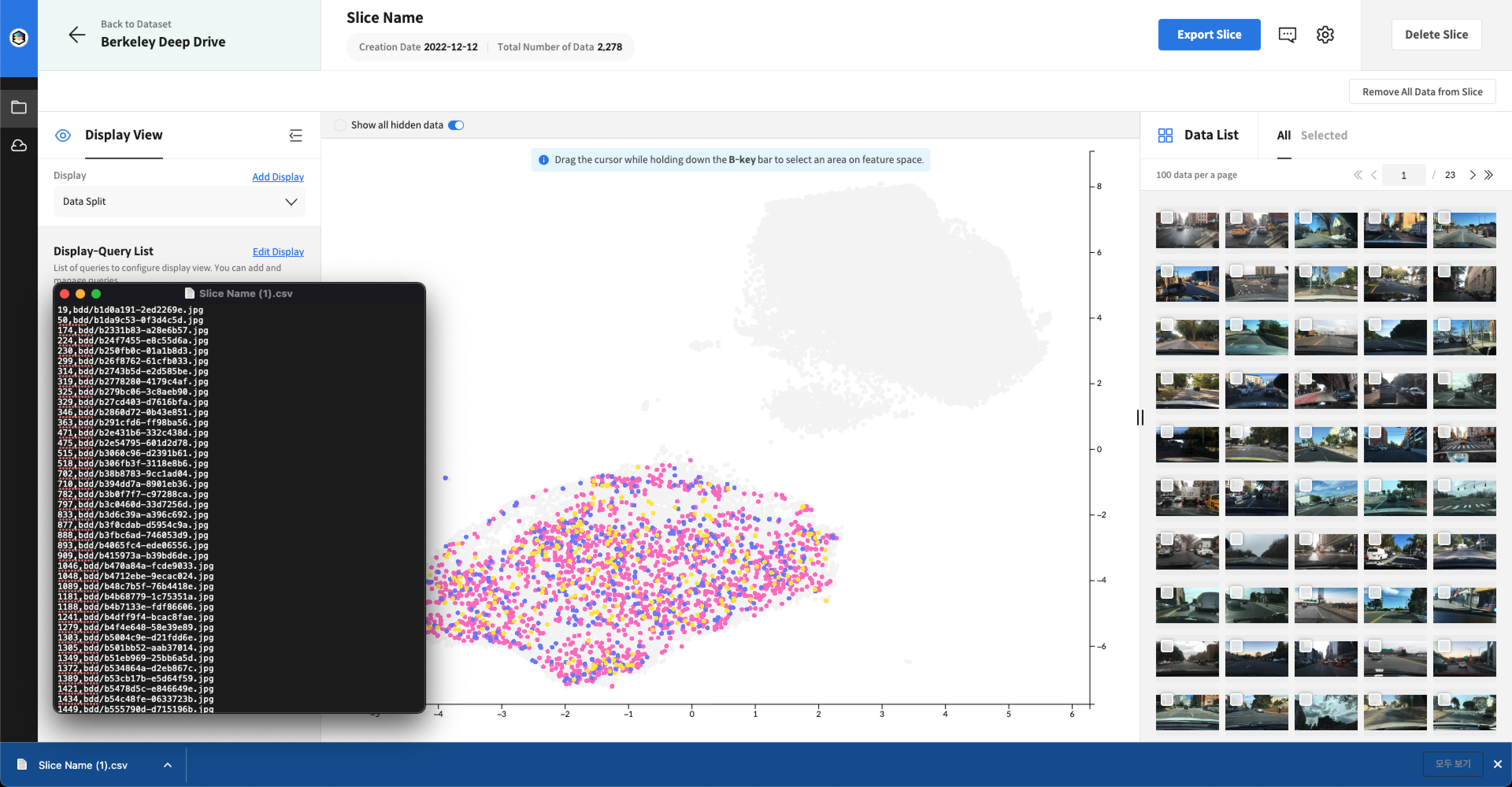
1. Create Slice

Enter the Slice List page through the Saved Slice List toggle on the top and create a new Slice using the Create New Slice button.
2. Add data to the Slice
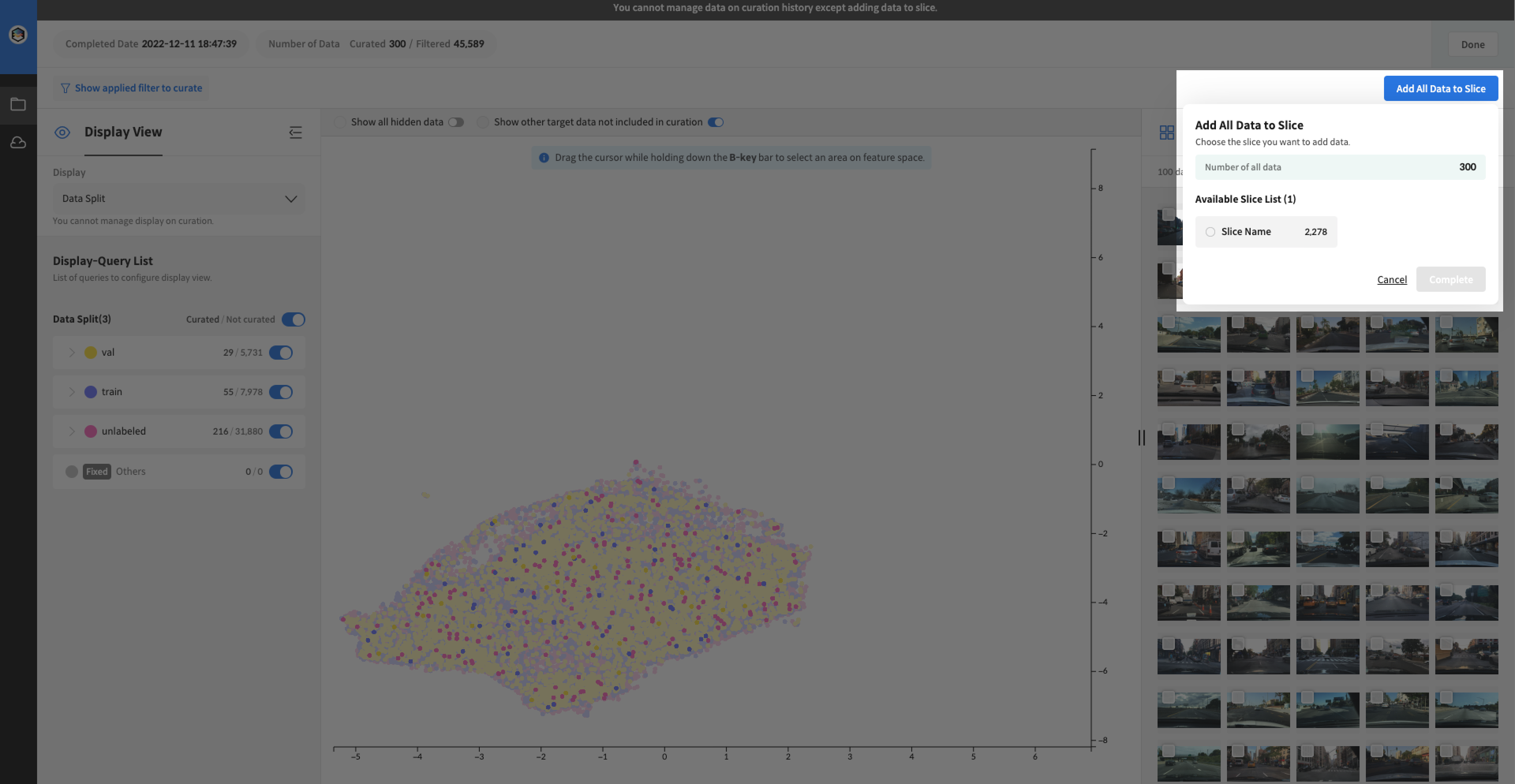 You can add curation results to the created Slice.
You can add curation results to the created Slice.
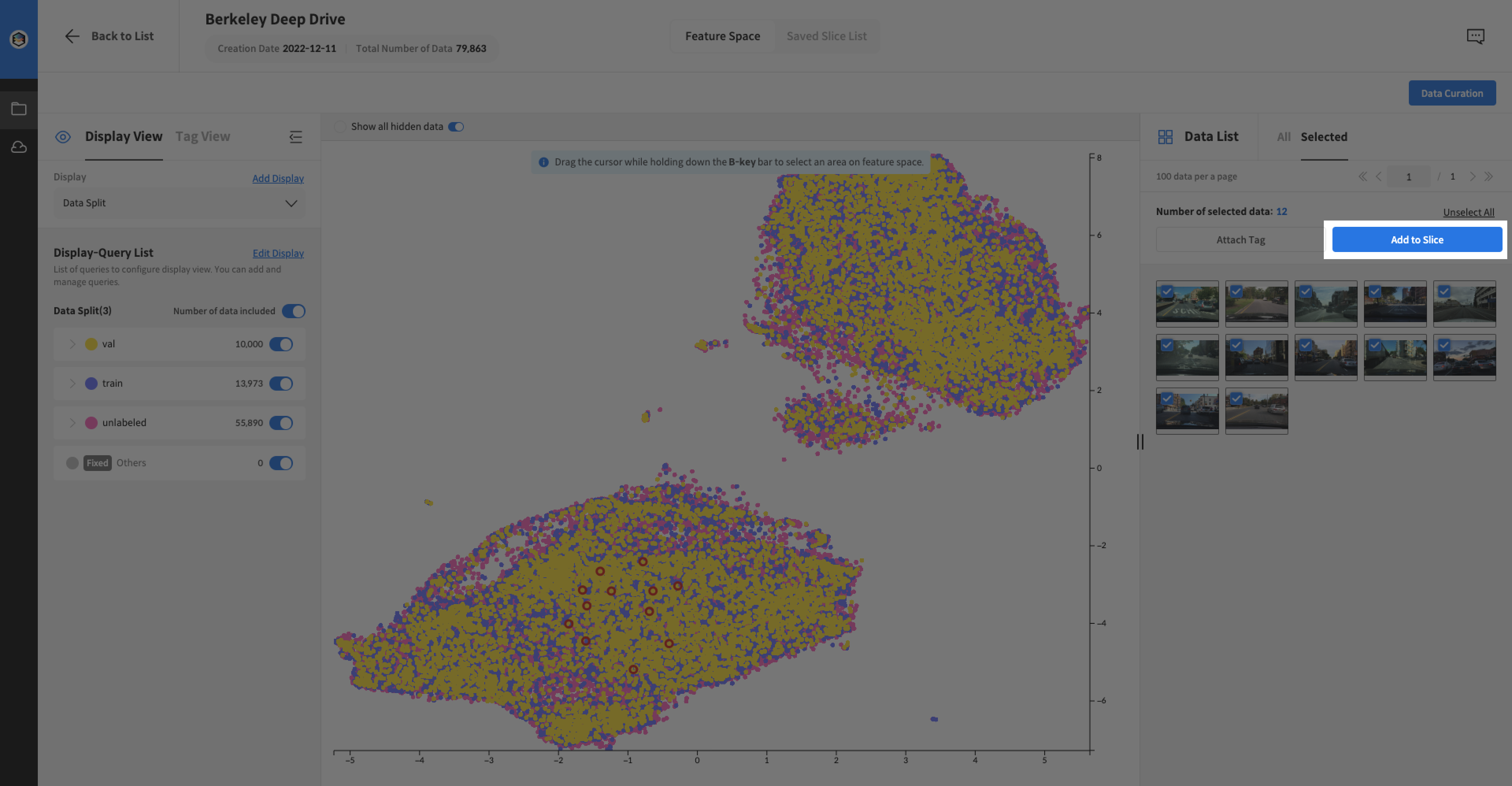 You can add some of the selected data from datasets and curation pages to the Slice.
You can add some of the selected data from datasets and curation pages to the Slice.
3. Check and export the Slice
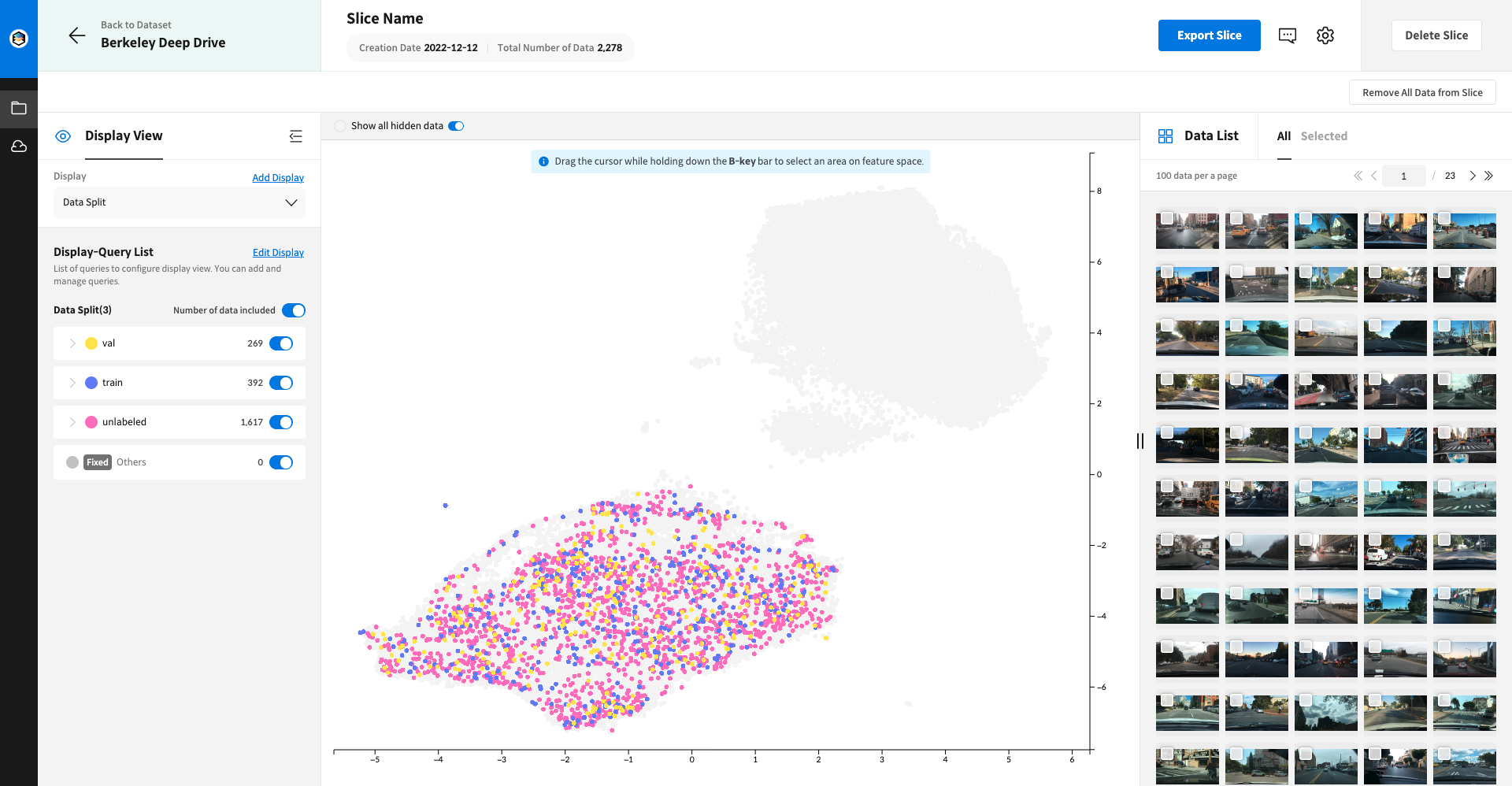 When you enter the Slice page, you can check the data list stored in the Slice and delete specific data from the Slice.
When you enter the Slice page, you can check the data list stored in the Slice and delete specific data from the Slice.
![You can export [Image ID / Image Path] of data stored in the Slice in CSV format by clicking the Export Slice button.](/assets/images/Untitled 5-25170c4570367de2cd930ce75238eaf6.png) You can export [Image ID / Image Path] of data stored in the Slice in CSV format by clicking the Export Slice button.
You can export [Image ID / Image Path] of data stored in the Slice in CSV format by clicking the Export Slice button.