Integrate Amazon S3
1. Why integrate Amazon S3?
Fast and convenient data upload
DATUMO directly reads the data stored in enterprise cloud storage (Cloud Storage). You can use DATUMO quickly without moving the source data to another database.
Data security
The source data is temporarily used for feature vector inference and then automatically discarded. In addition, you can upload existing feature vectors to DATUMO and visualize the feature space. (Please inquire about using this feature.)
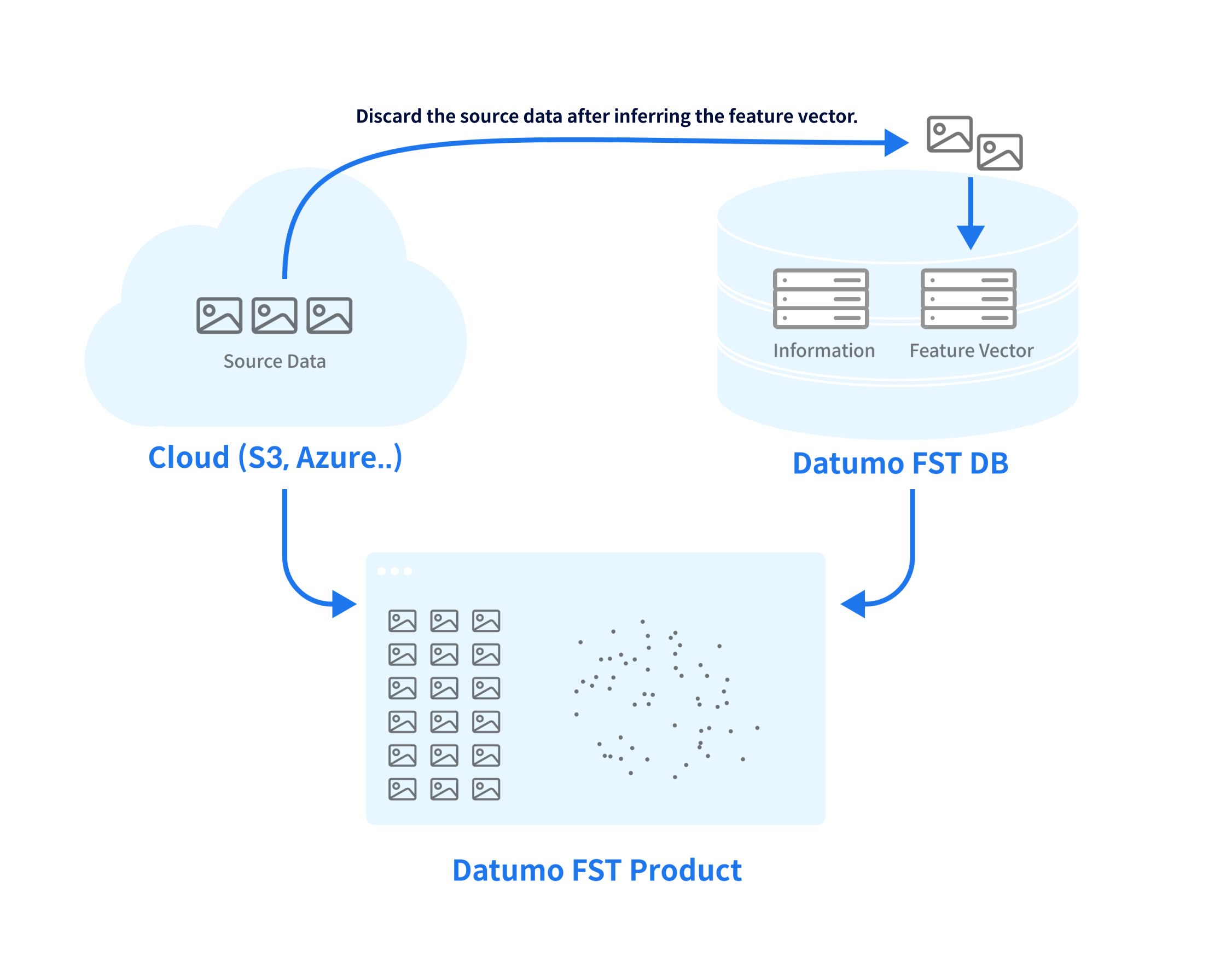
2. How to integrate Amazon S3 - (1) Enter information on DATUMO
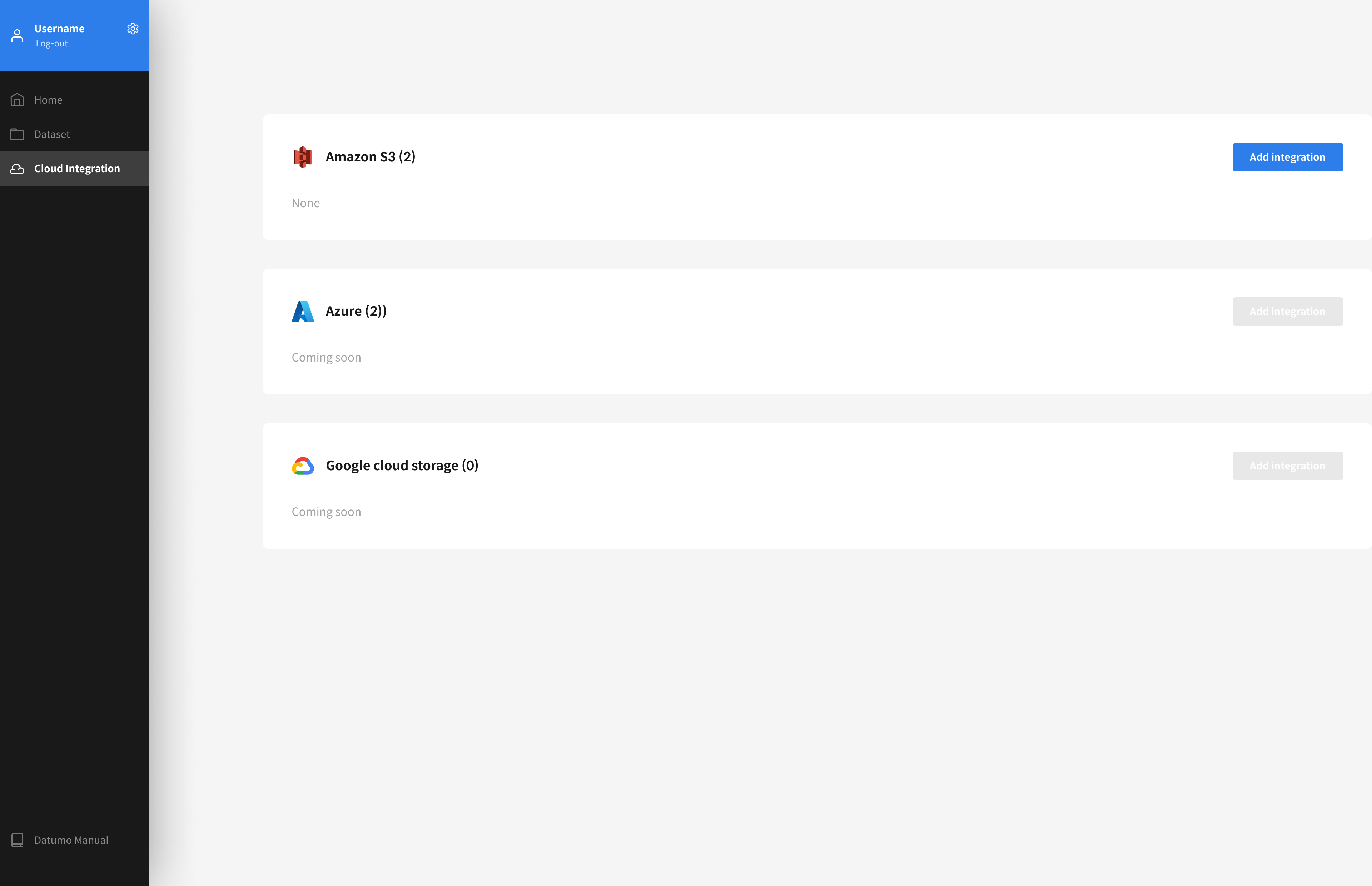 After entering the Cloud Integration page, click the
After entering the Cloud Integration page, click the Add Integration button!
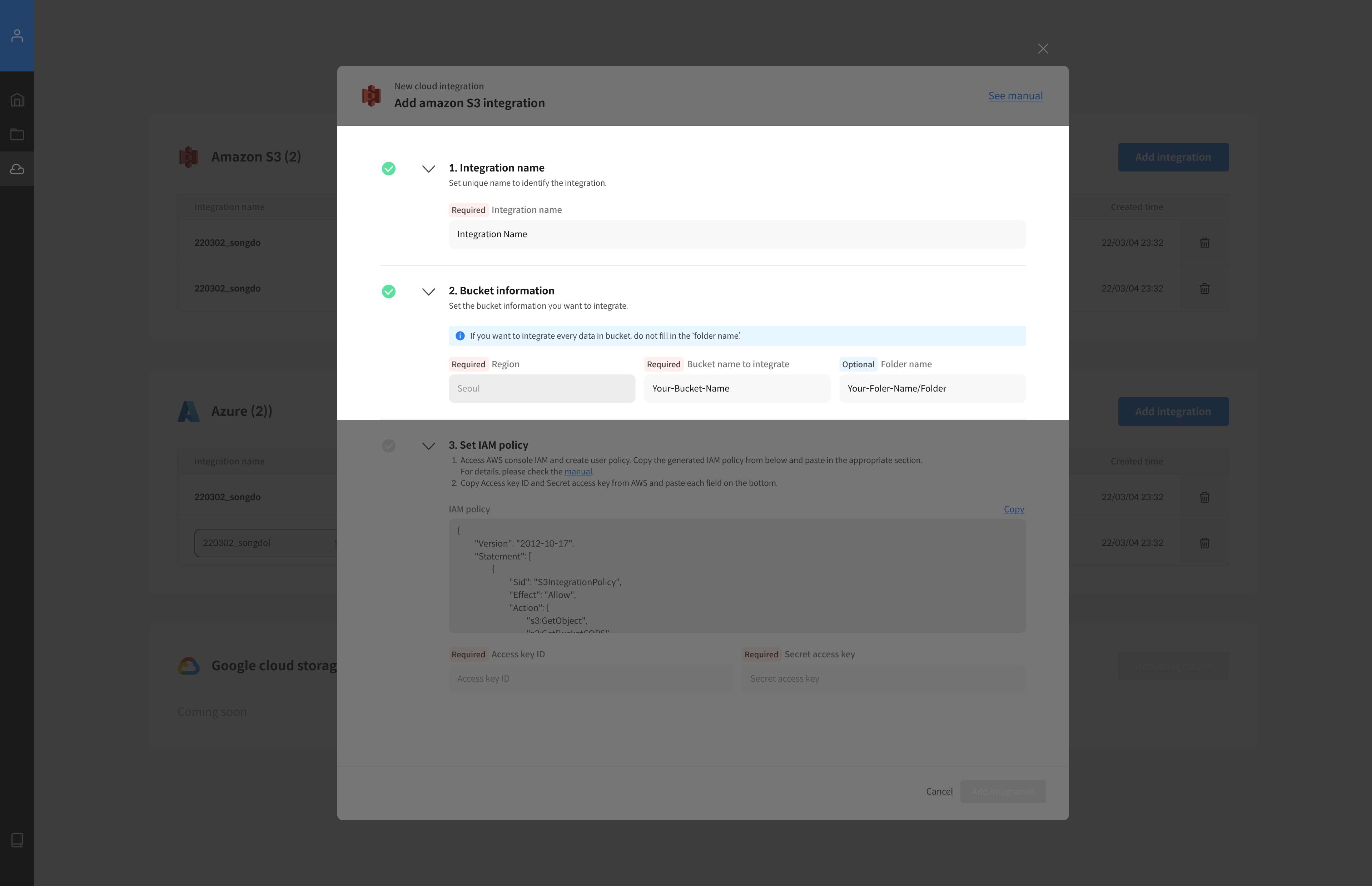
[1. Integration name]: Enter Integration Name.
[2. Bucket information]: Enter Bucket Name and Folder name(optional).
**** Only the region of Asia Pacific (Seoul) | ap-northeast-2 can be set.
Please create and utilize a bucket in the Seoul region.
**
3. How to integrate Amazon S3 - (2) Add IAM users in AWS
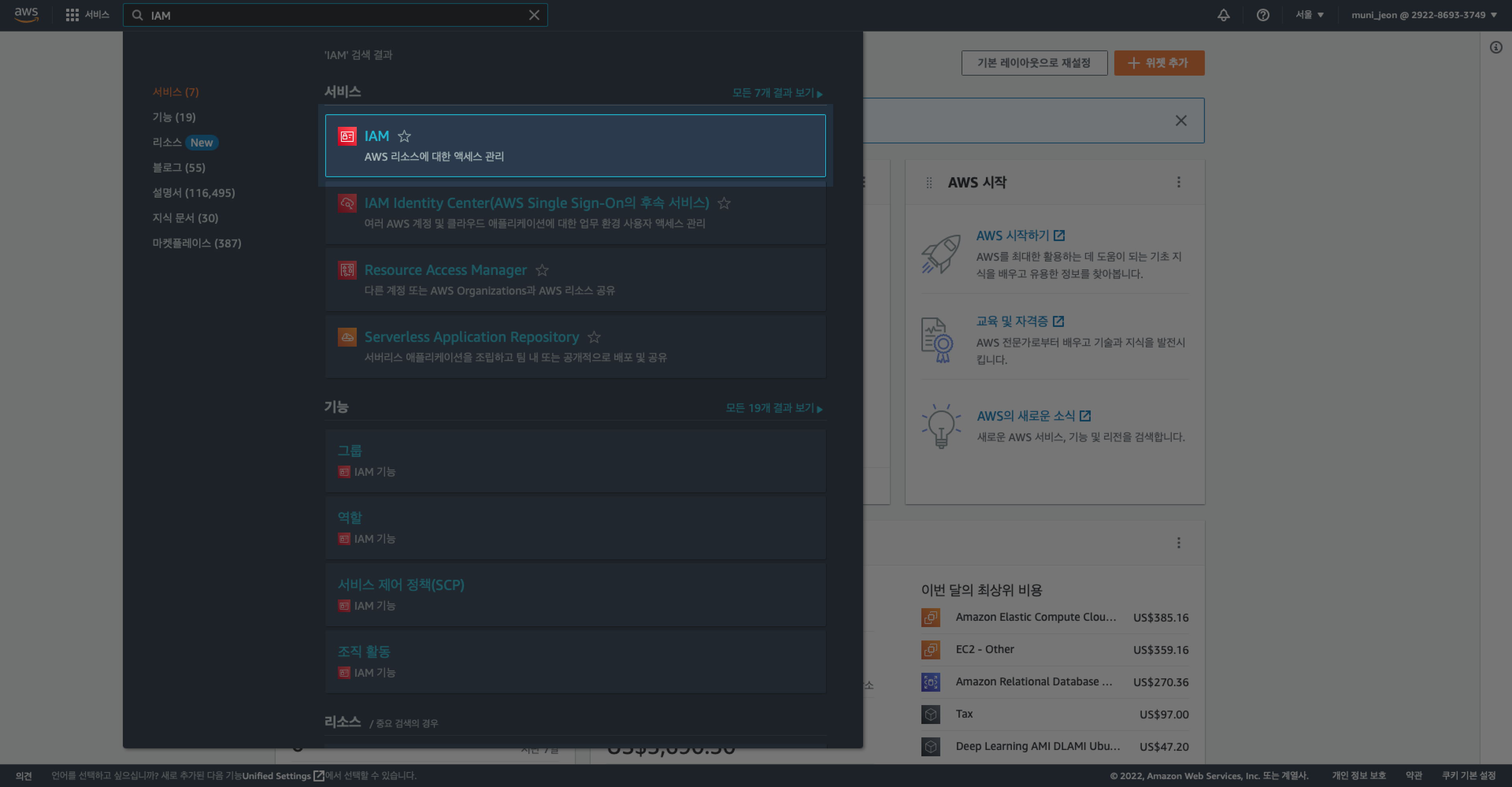 Go to [Services - IAM] in AWS.
Go to [Services - IAM] in AWS.
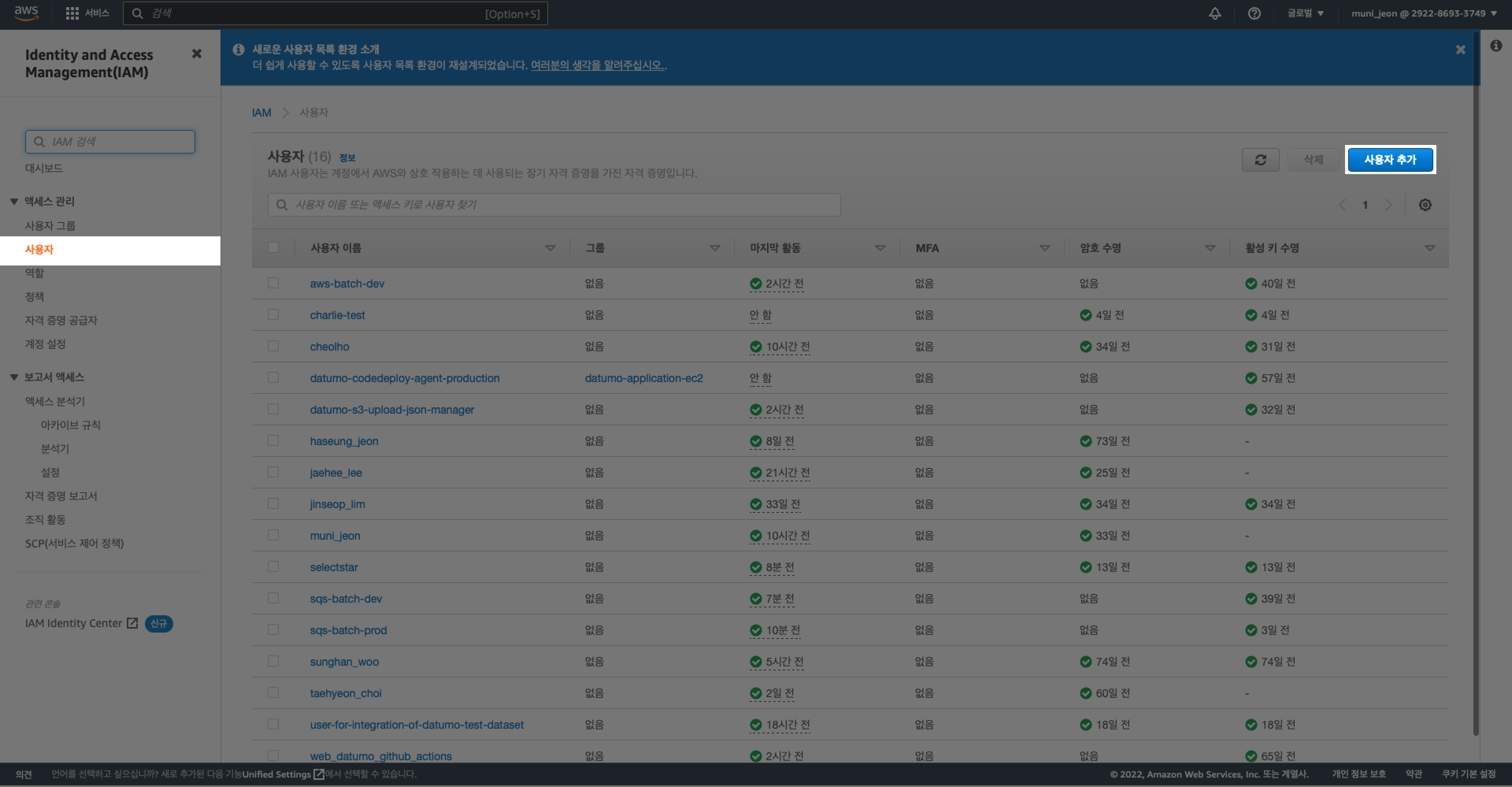 After entering the [Access Management - Users] page, click the
After entering the [Access Management - Users] page, click the Add user button.
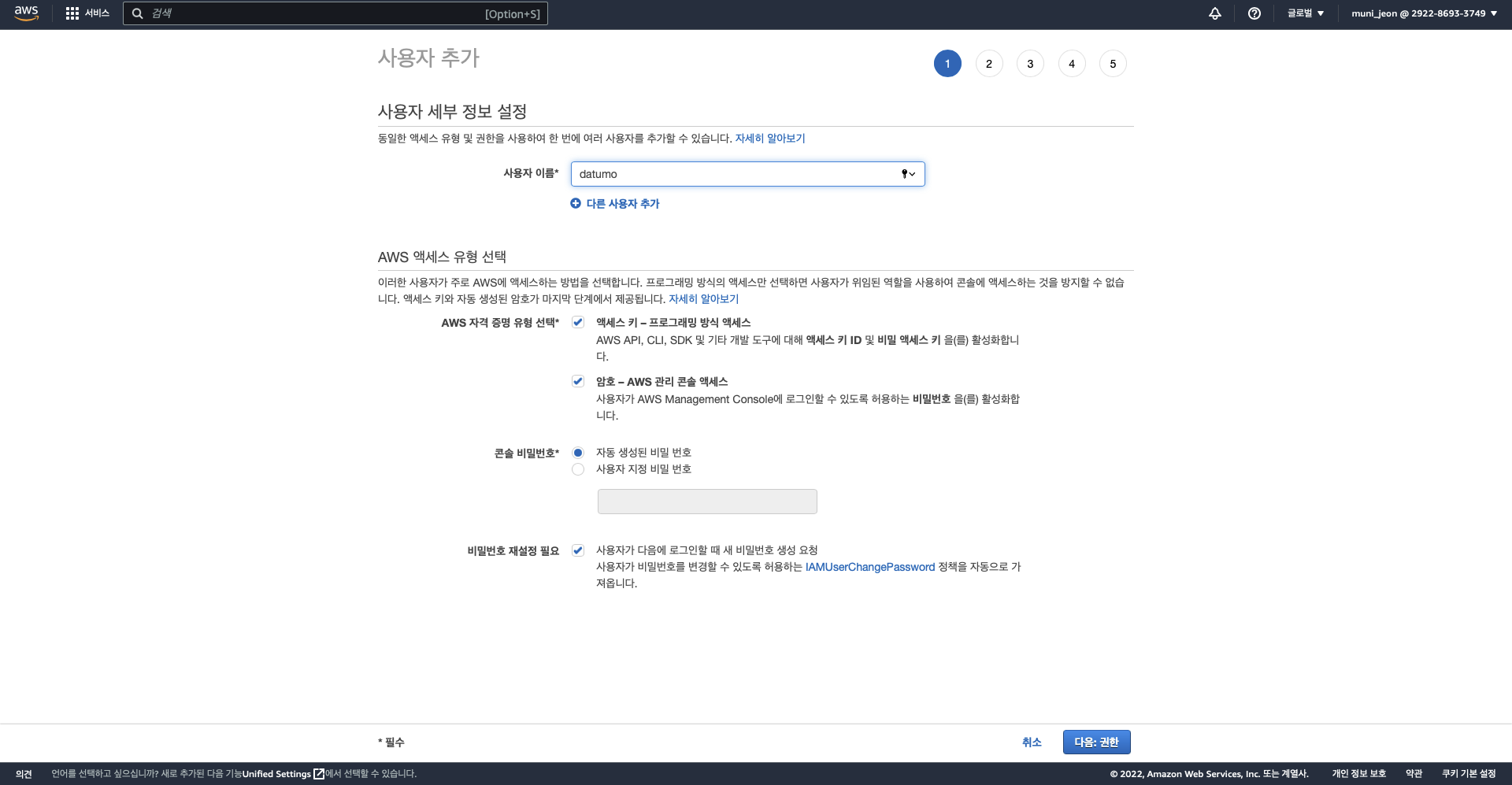 Enter the
Enter the User name and Access type information, and click Next: Permissions to complete adding the user.
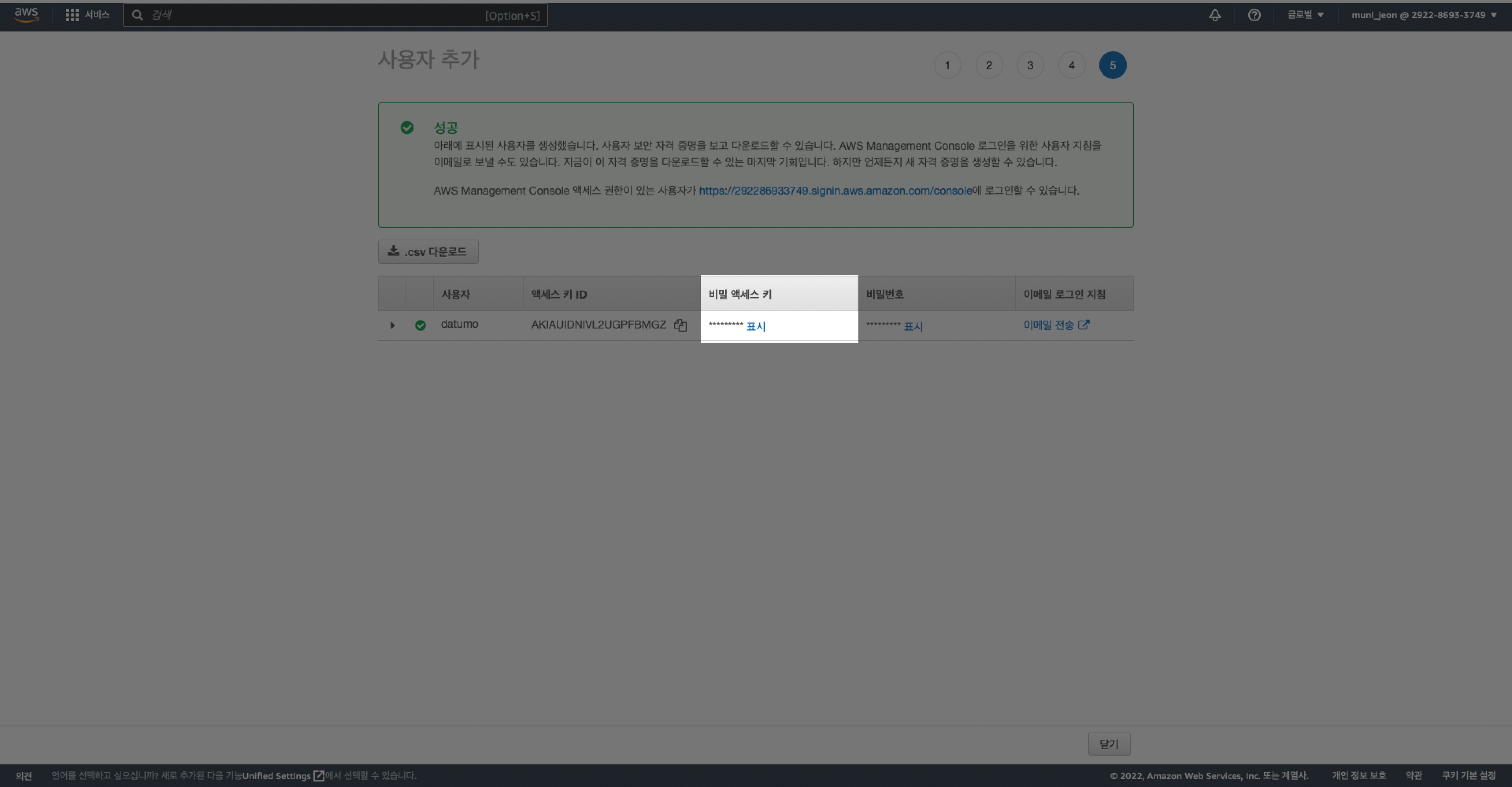 ** Be sure to save the [Secret access key].
** Be sure to save the [Secret access key].
** After closing the window, you cannot see the Secret access key. If you lose the key, you need to add the user again.
4. How to integrate Amazon S3 - (3) Add policy
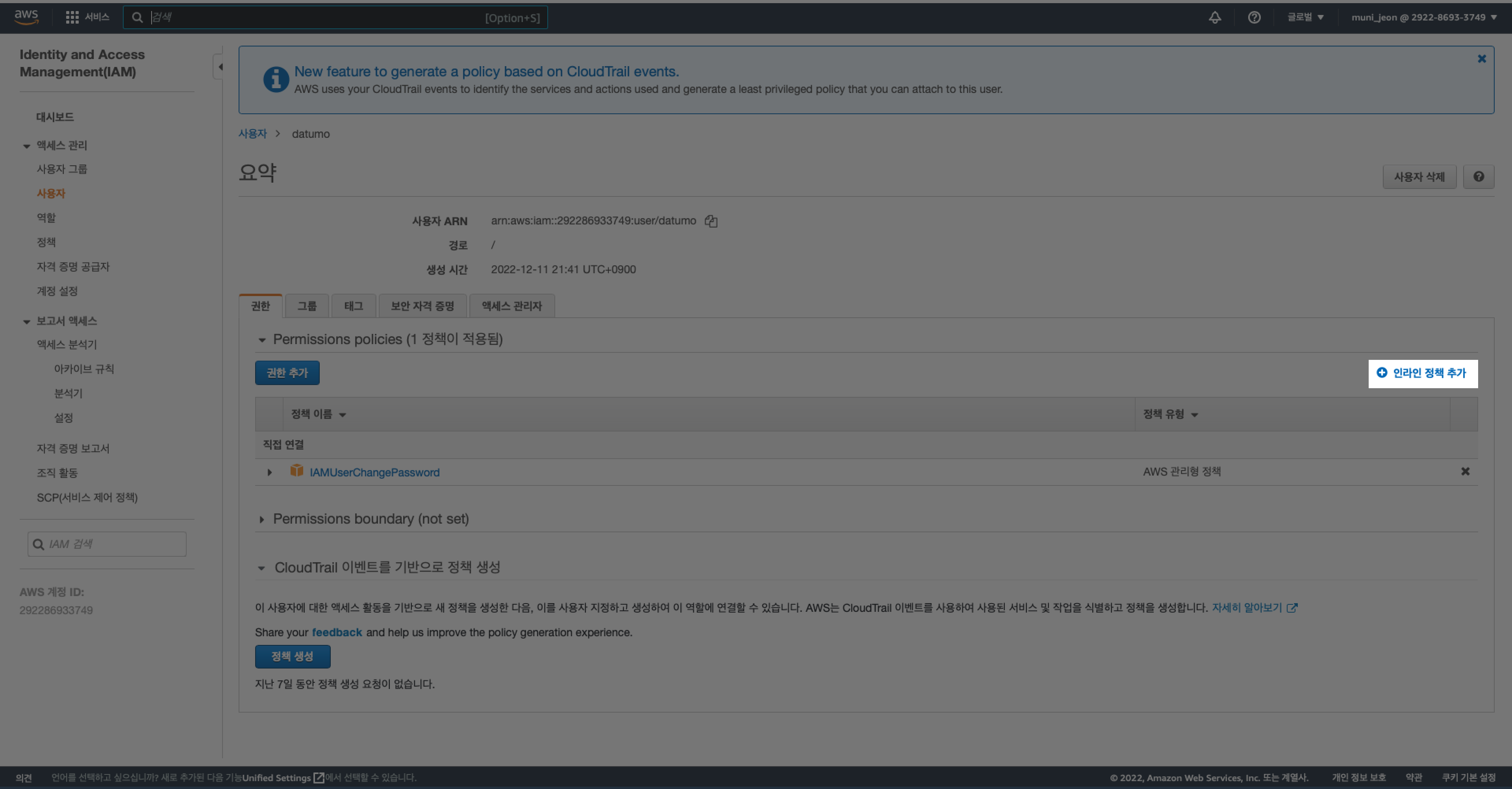 In AWS, enter the [Access Management - Users - (User name)] page and click
In AWS, enter the [Access Management - Users - (User name)] page and click Add inline policy.
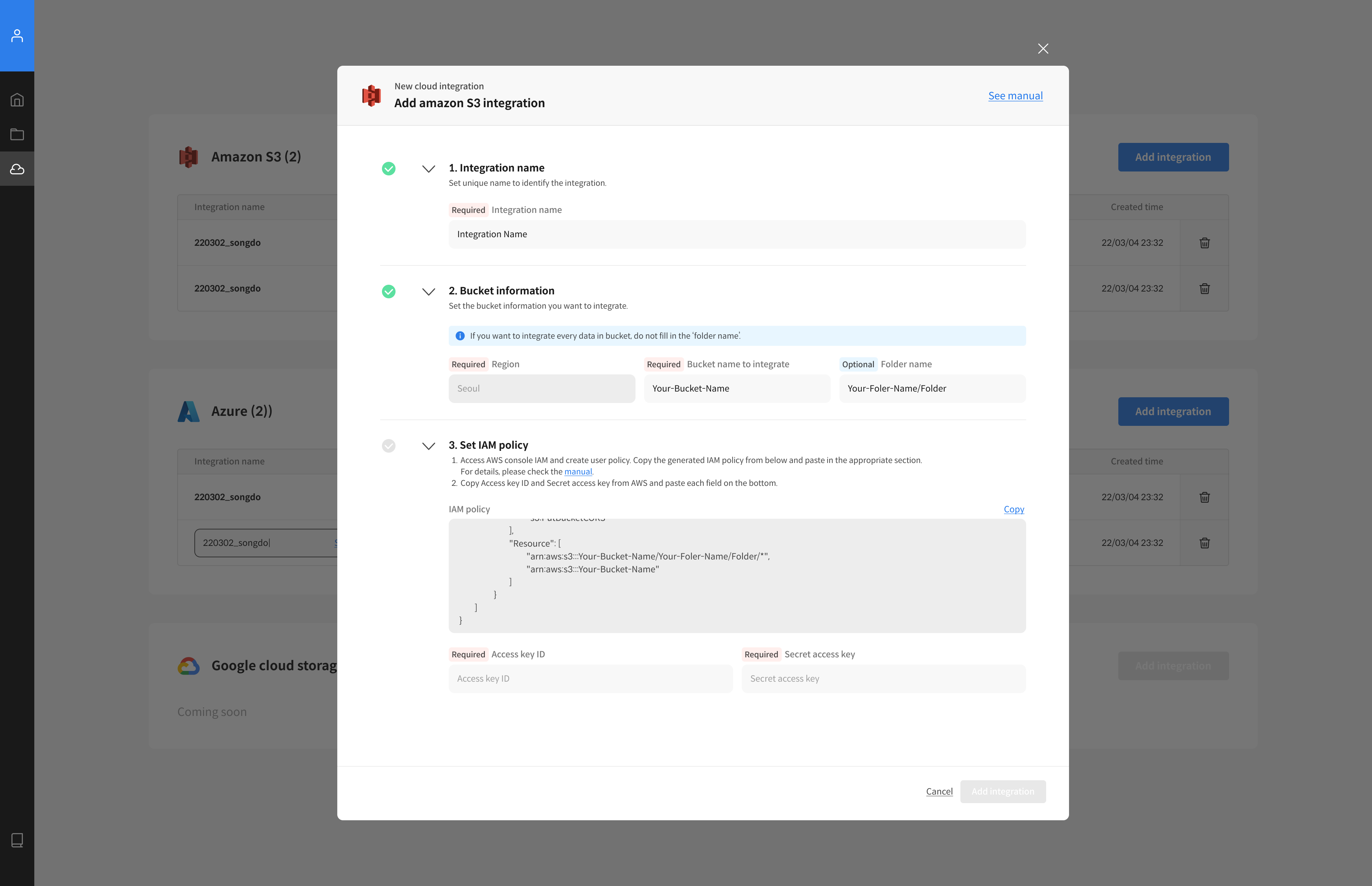 Copy the DATUMO IAM Policy.
* If [2. Bucket information] is not entered correctly, the policy will not be generated correctly.
Copy the DATUMO IAM Policy.
* If [2. Bucket information] is not entered correctly, the policy will not be generated correctly.
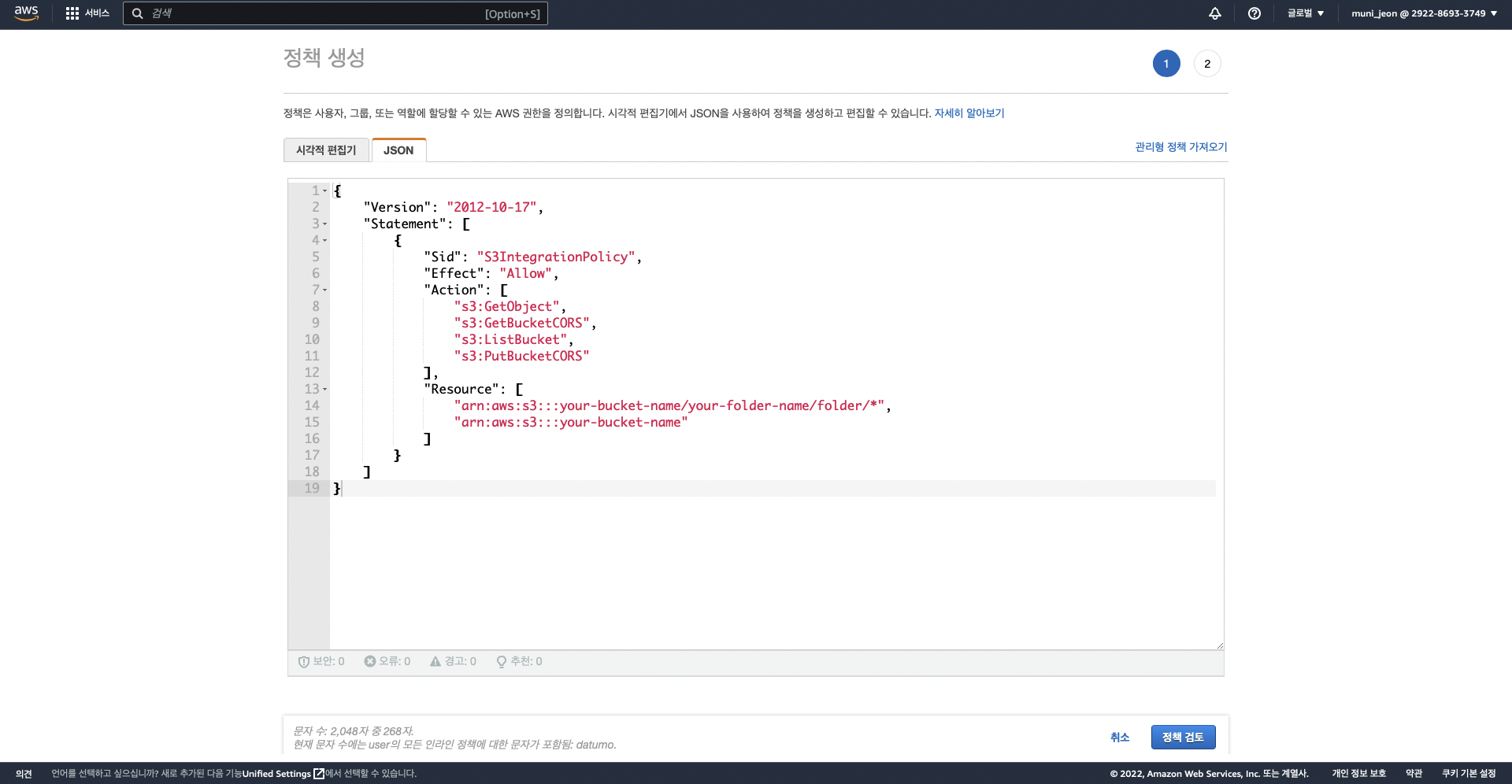 Enter the [Policy creation - JSON] tab and paste the copied policy, then click
Enter the [Policy creation - JSON] tab and paste the copied policy, then click Review policy → Create policy to complete policy creation.
5. How to integrate Amazon S3 - (4) Enter Access Key
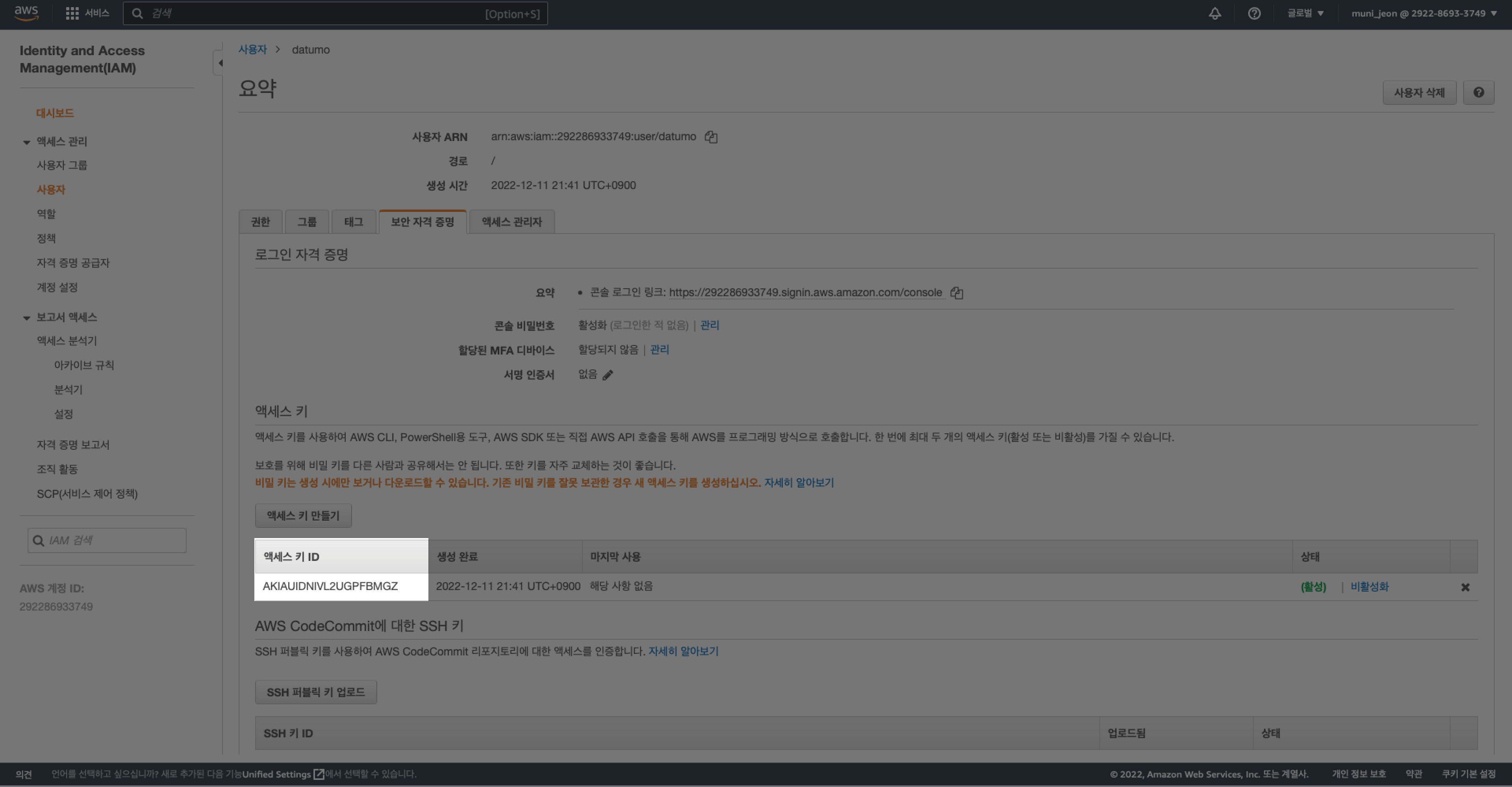 Enter the Access Key ID and the Secret Access Key that were saved separately in the UI below.
Enter the Access Key ID and the Secret Access Key that were saved separately in the UI below.
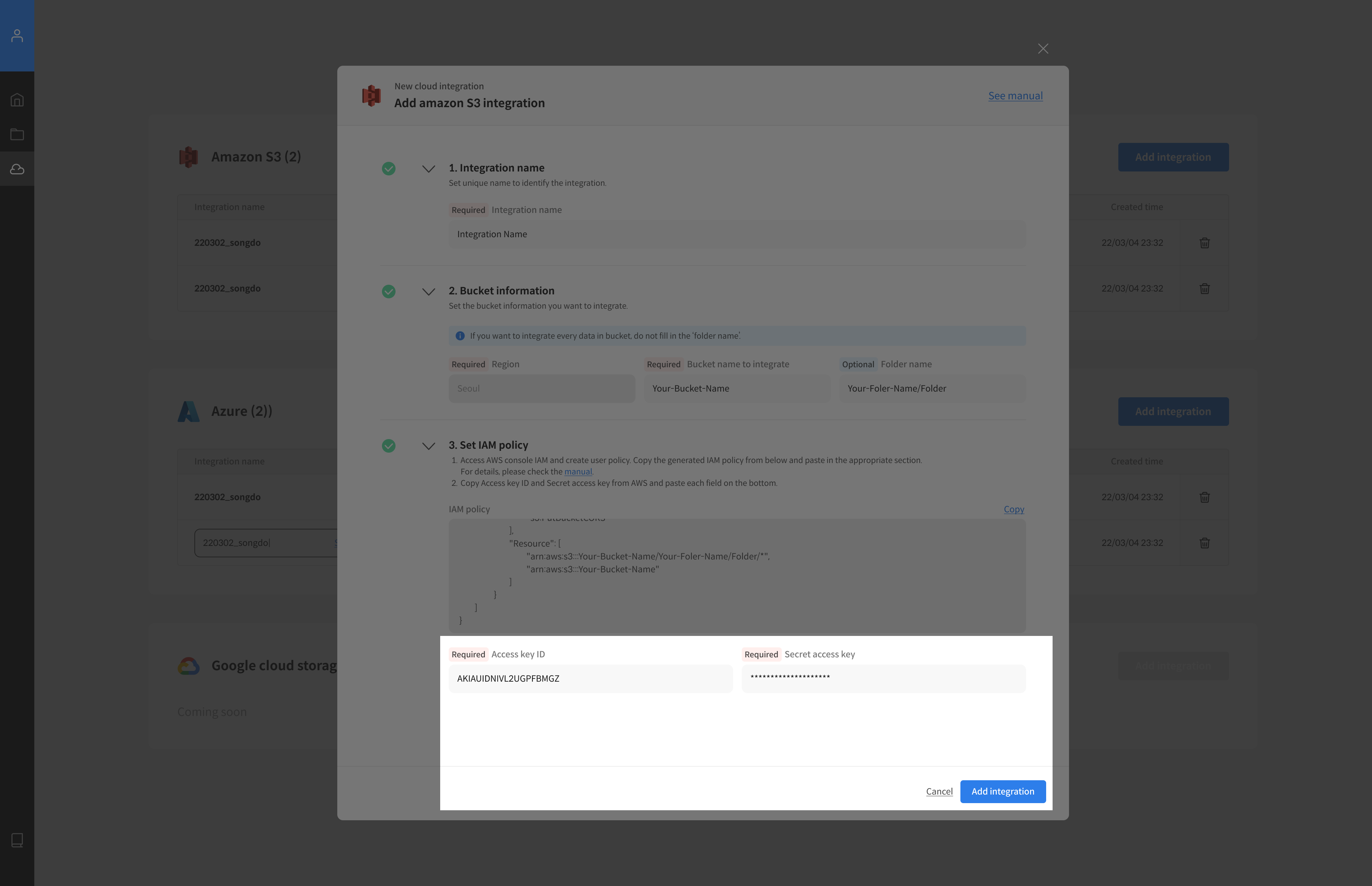 Click the
Click the Add Integration button to complete the Amazon S3 integration.