Data List
This section examines the various features available in the Data List.
1. Data List Check

You can view the grid view and basic information of the data in the dataset in the Dataset data list space on the right-hand side.
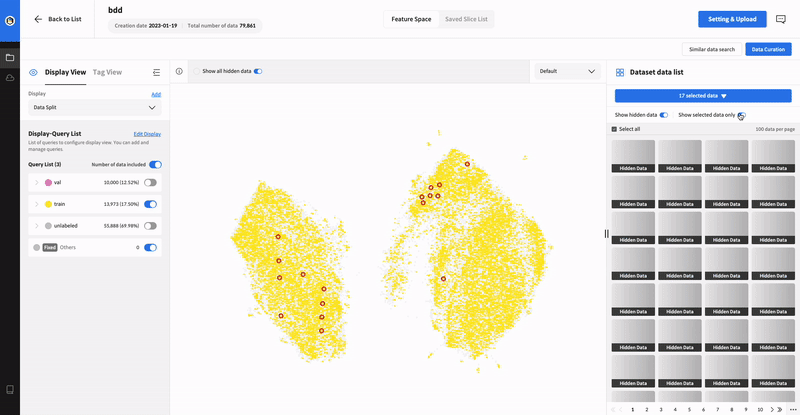
You can use the Show switch to hide or reveal hidden or unselected data on the display.
2. Check Data Information
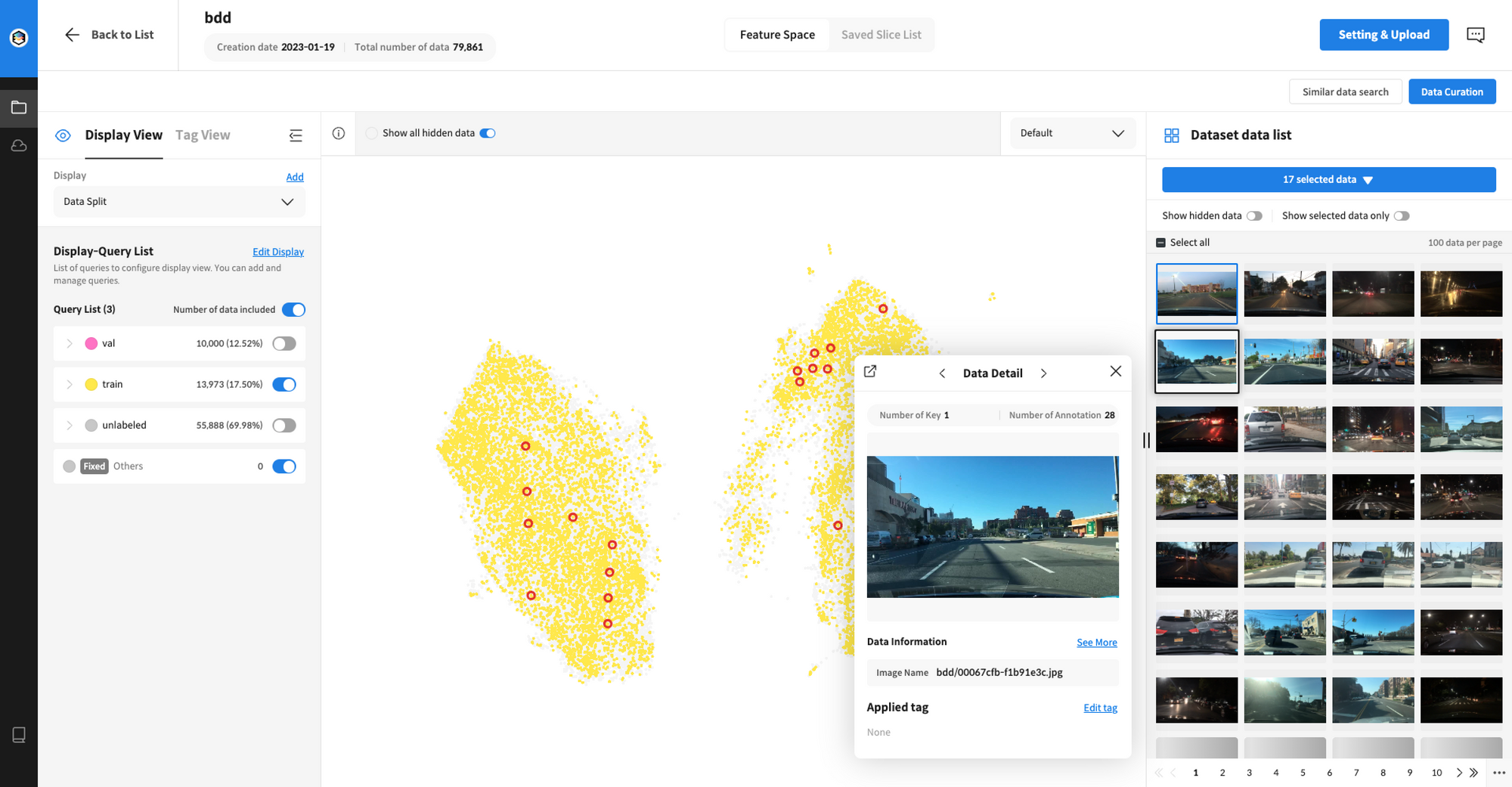
When you click on the data, information about that data is displayed.
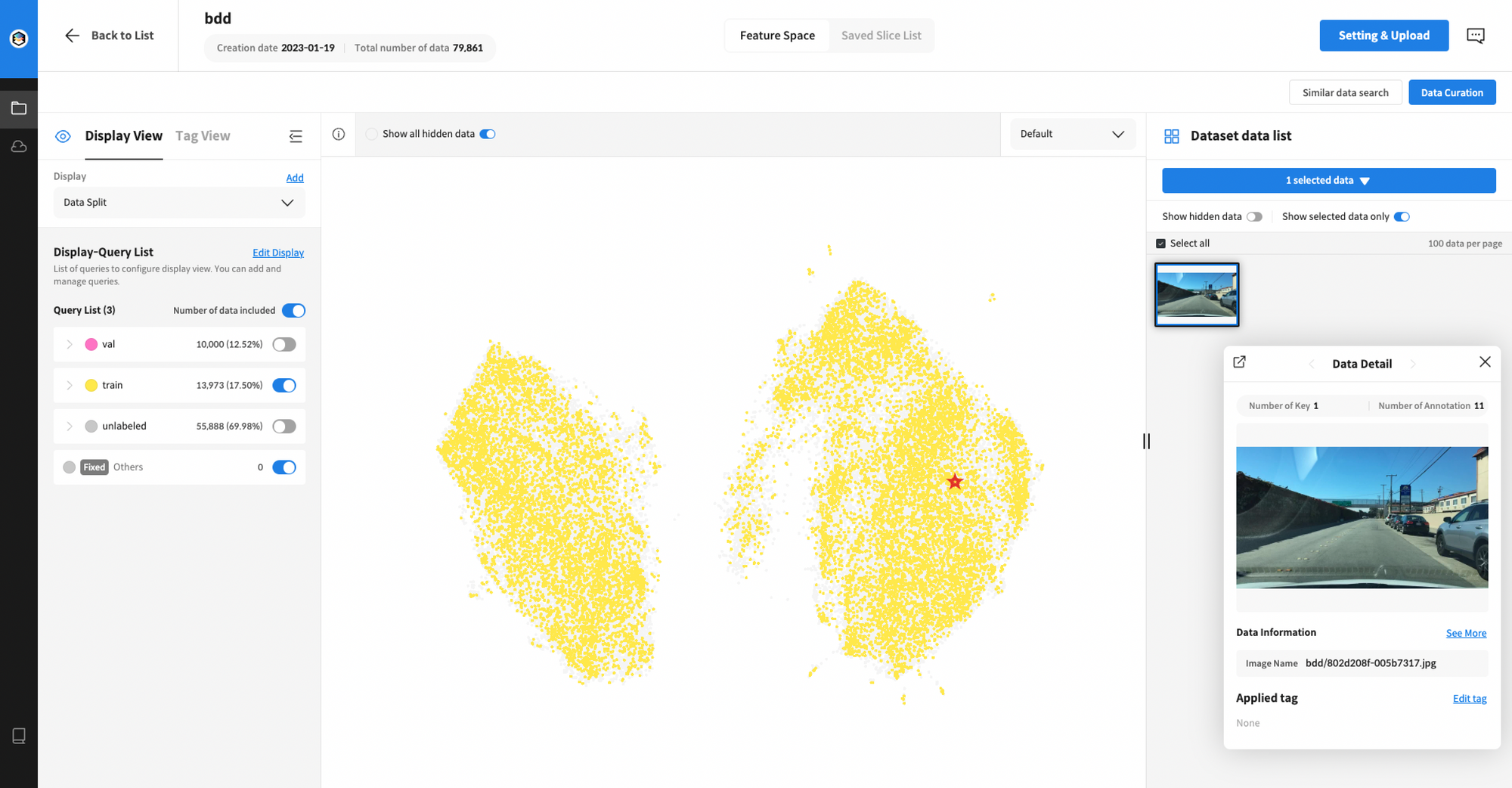
You can drag the detailed information to change its location.
3. Check Detailed Data Information
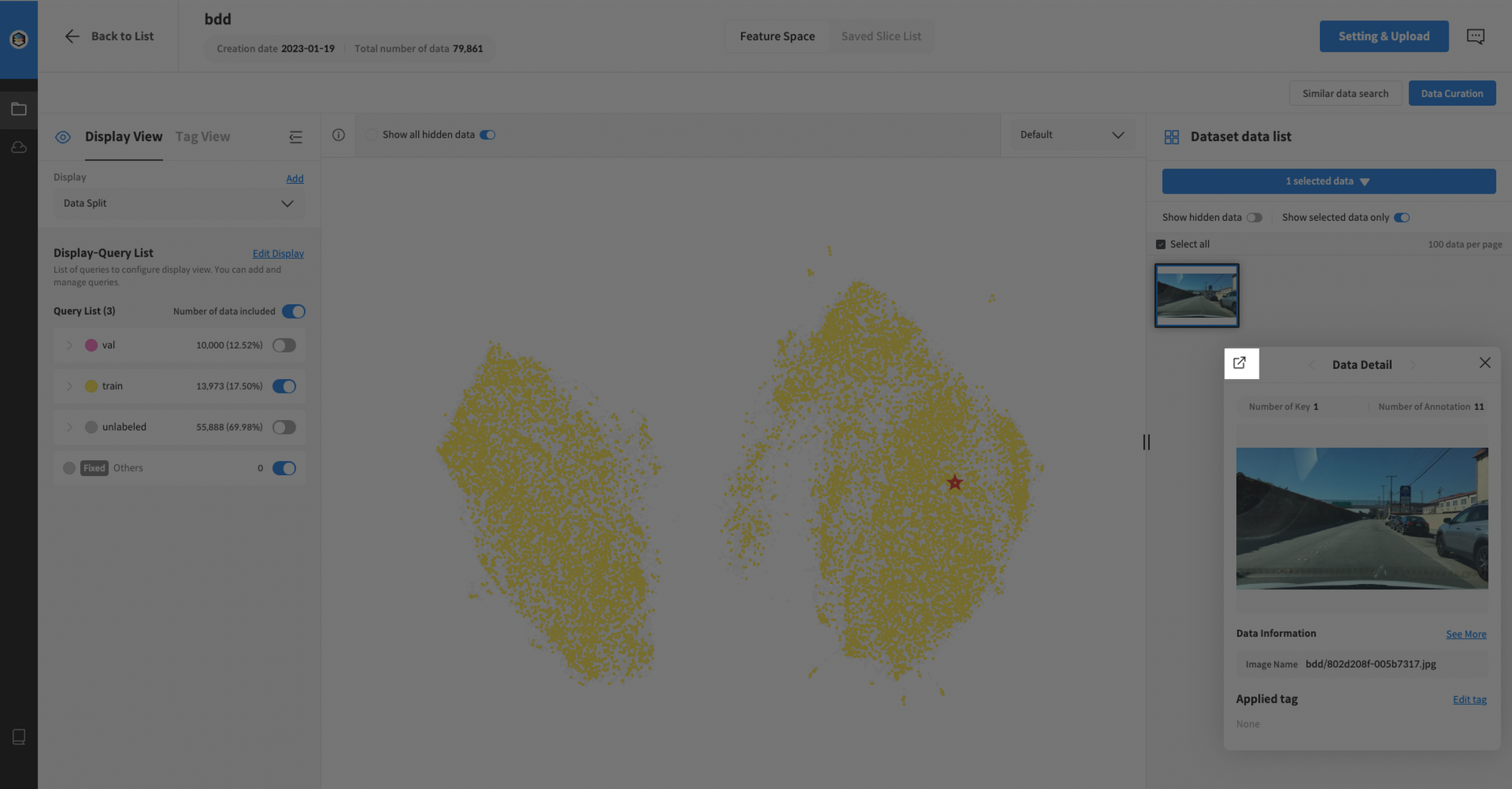
Clicking the zoom button takes you to the detailed page where you can see the uploaded GT or Model Inference.
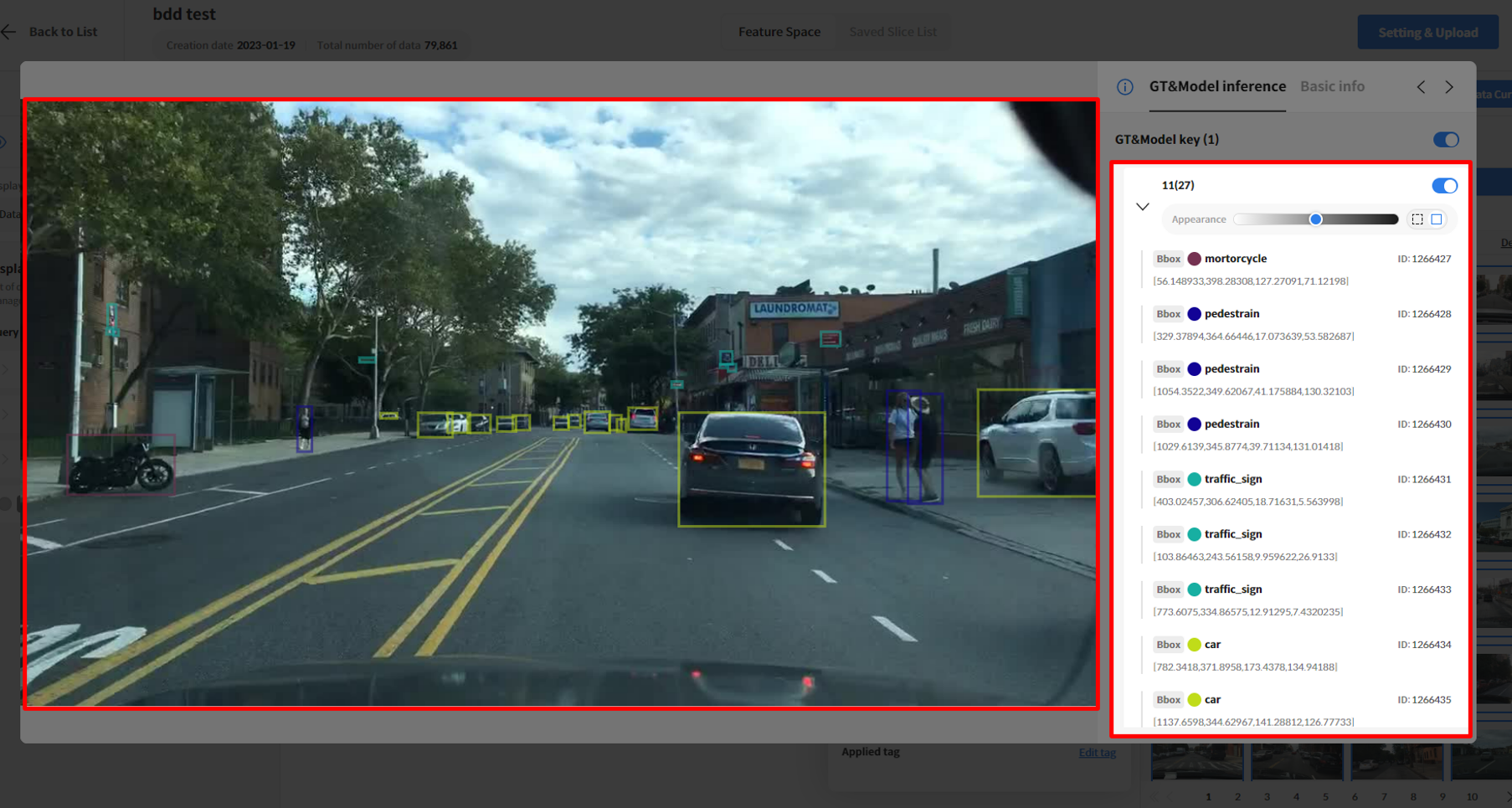
Each annotation is displayed in the color set in the category setting, and you can choose transparency/dashed lines.
4. Data Deletion
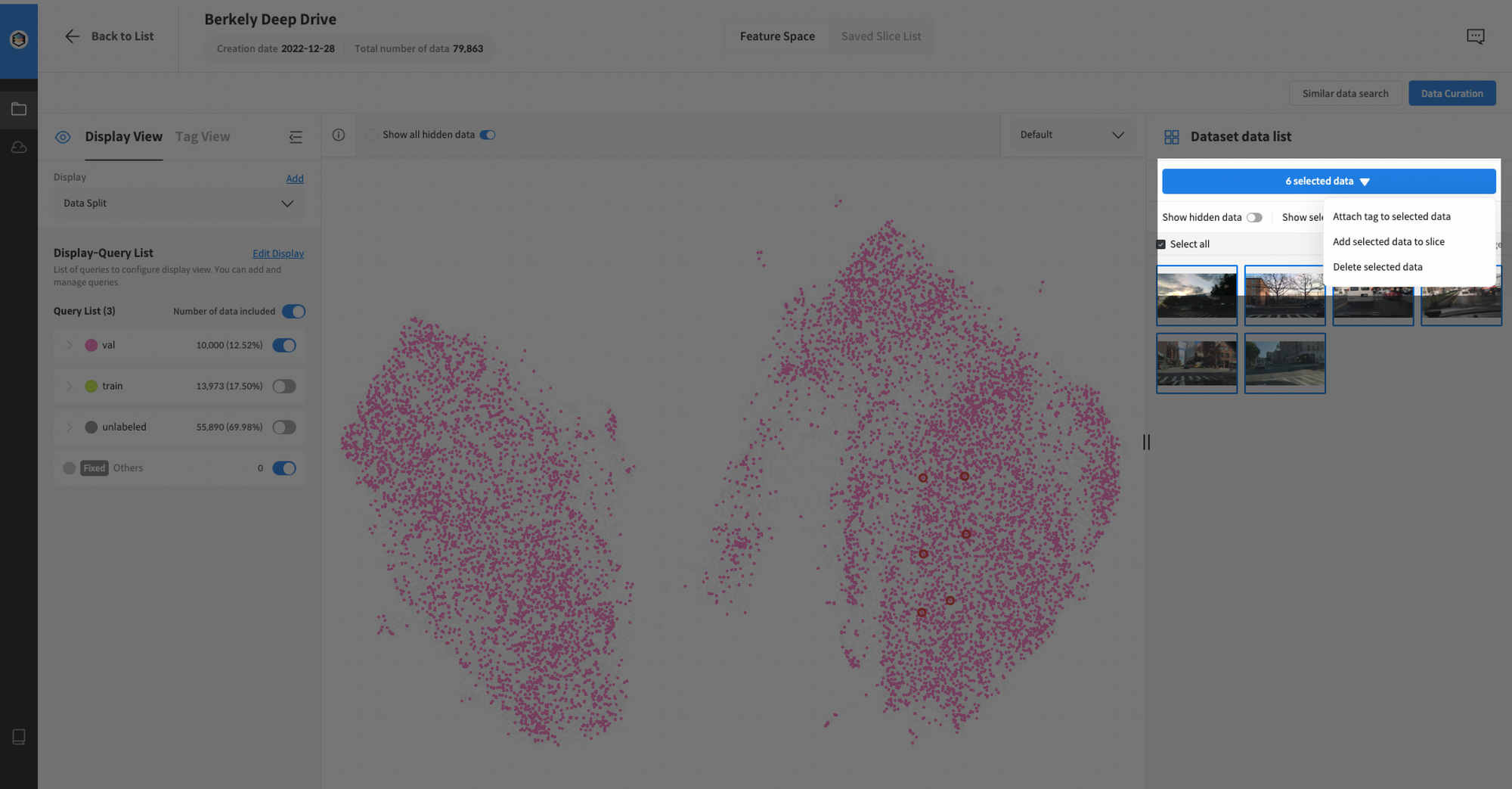
You can add tags to selected data, include them in slices, or delete them within the dataset.
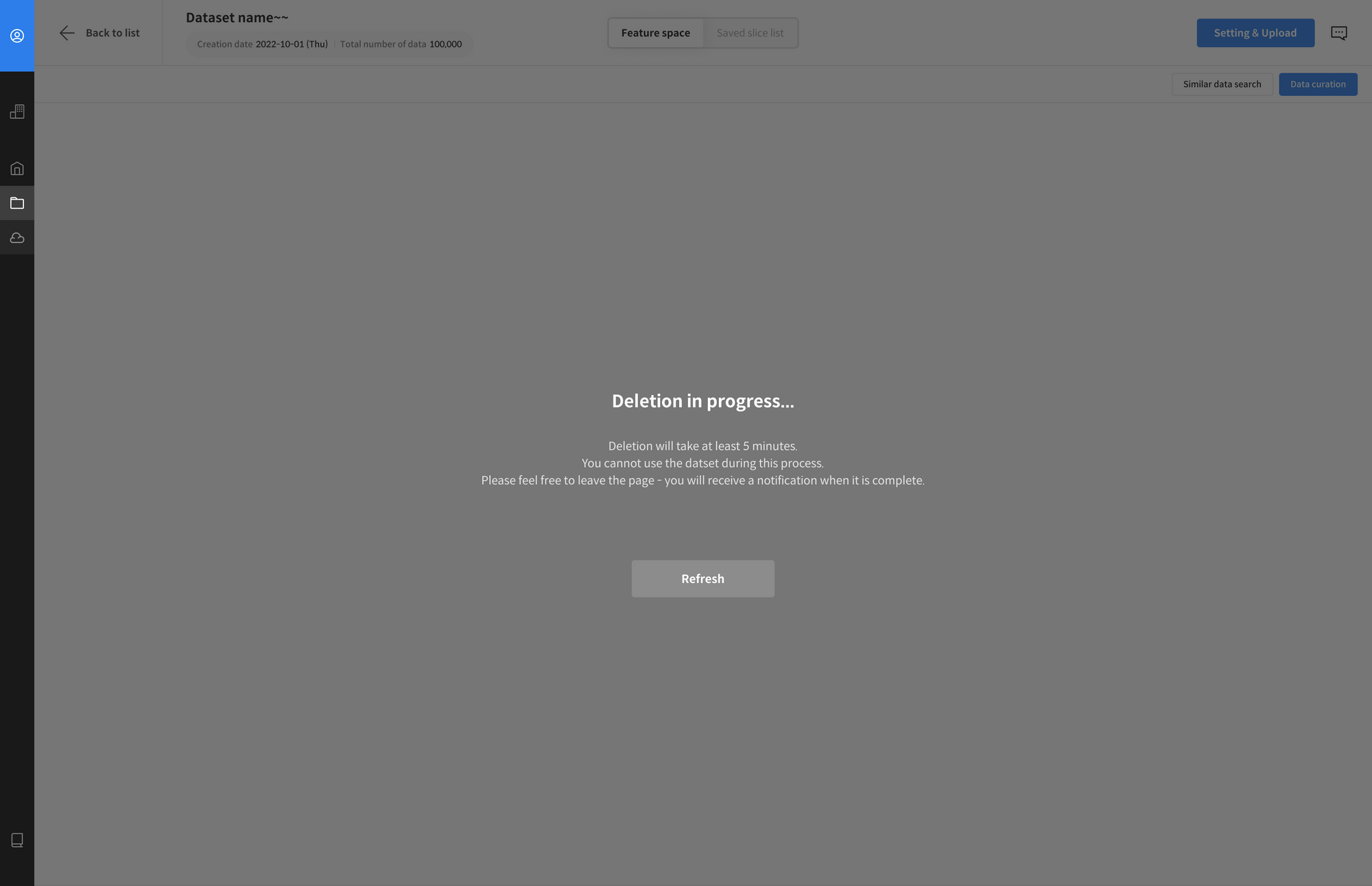
Deleting specific data takes a little time.
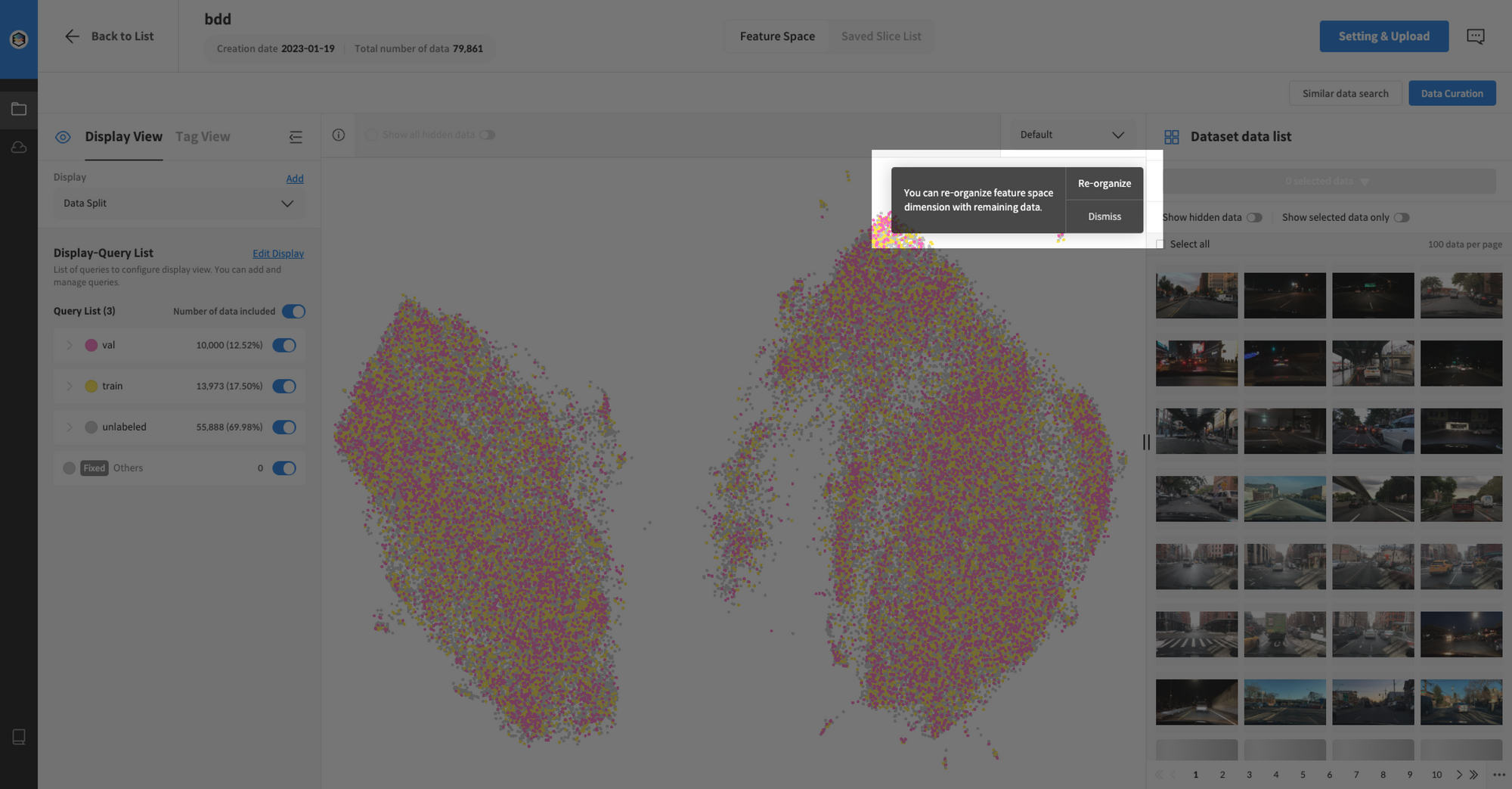
When you delete data, the dot is removed from the screen, which has already been reduced in size by default. If you want to try dimension reduction again based on the remaining data, please use the Re-organize function.