Upload Annotations
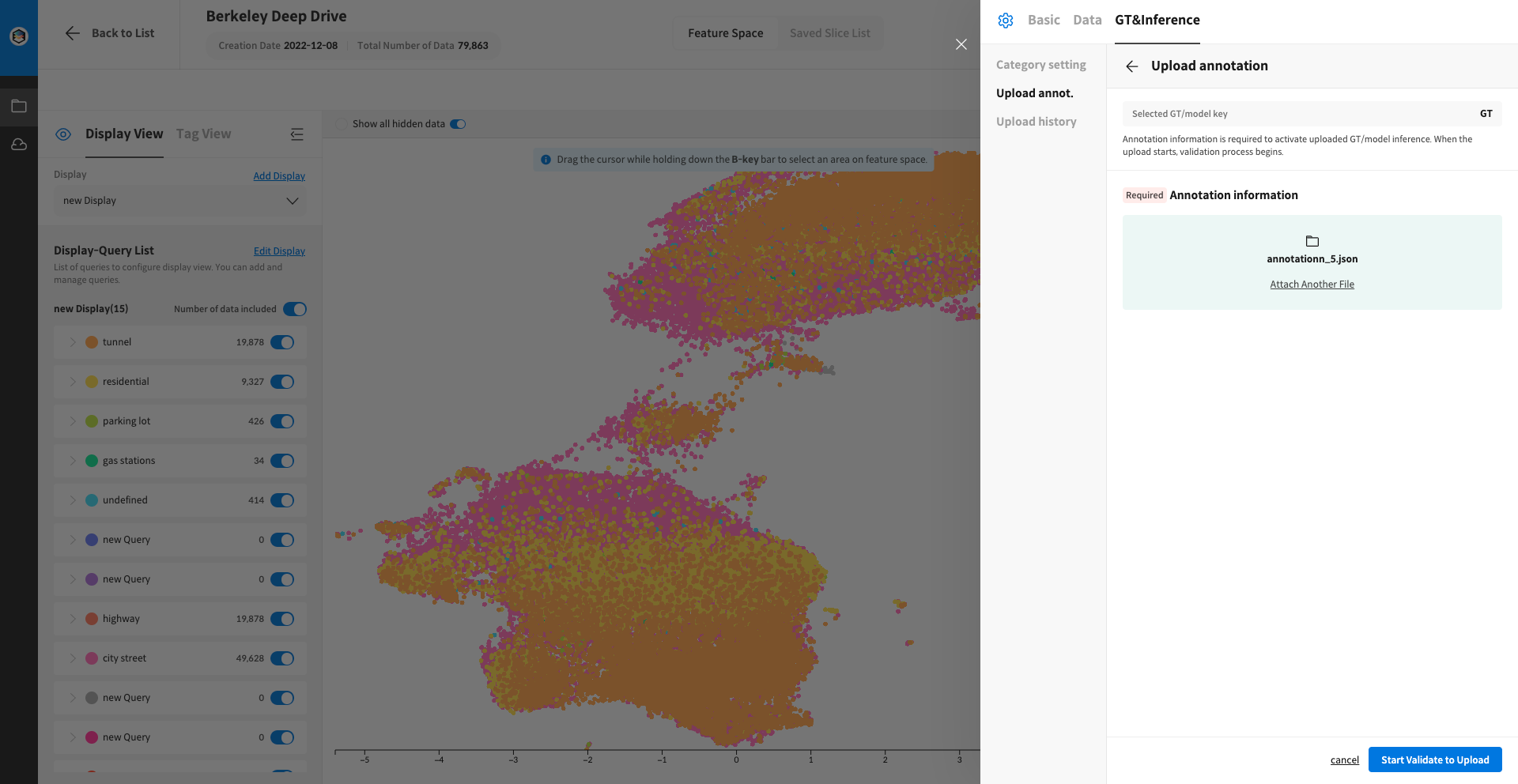
Upload a JSON file written in the correct format and enter the validation stage by clicking on the Start Validation to Upload button.
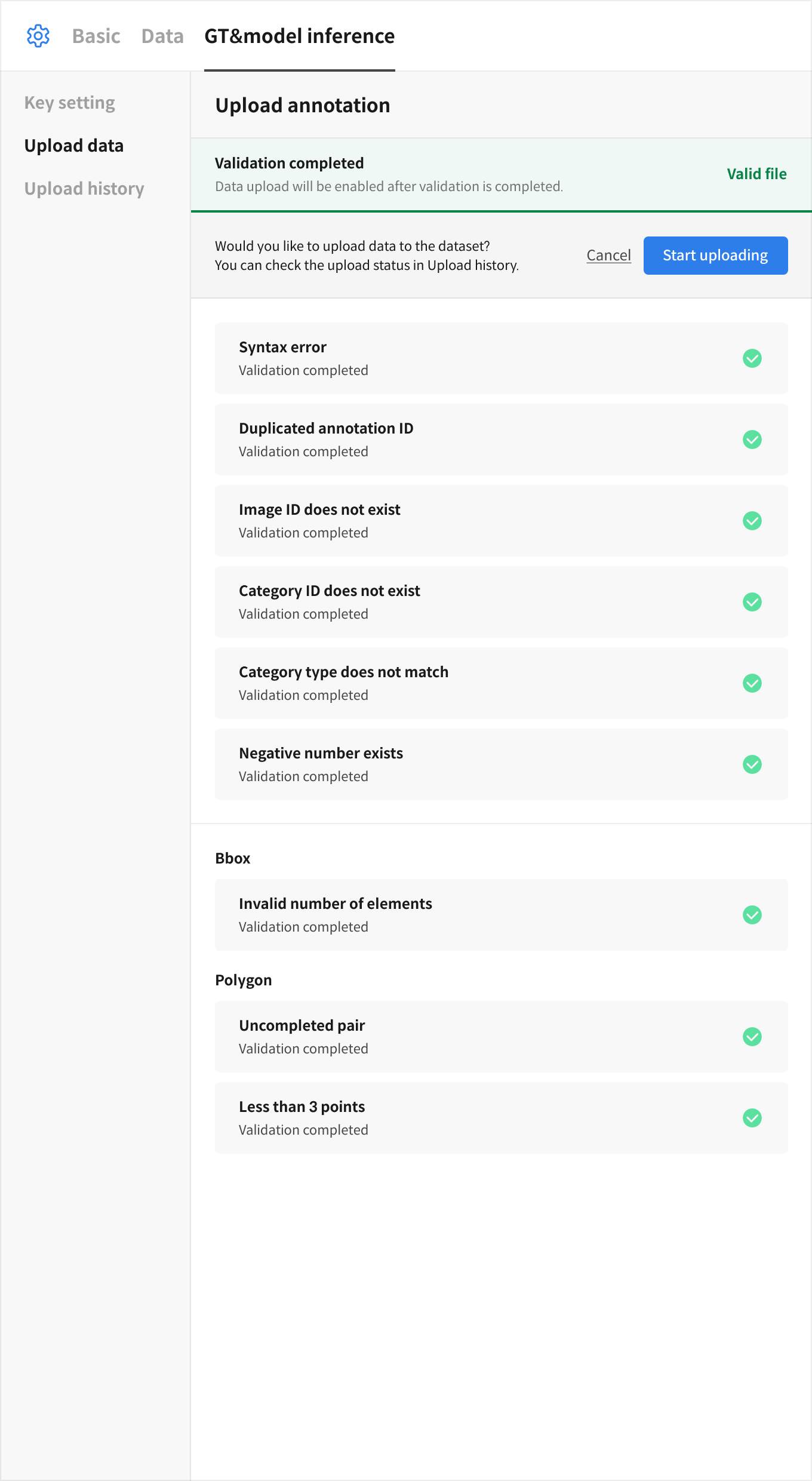
If the message Validation completed appears, the validation has passed.
If Invalid, please check the links below and modify the JSON file accordingly.
- For bbox & polygon, please refer to Bbox & Polygon Format.
- For mask, please refer to Mask Format.
✓ Validation takes approximately 5-30 minutes.
Waiting for Upload
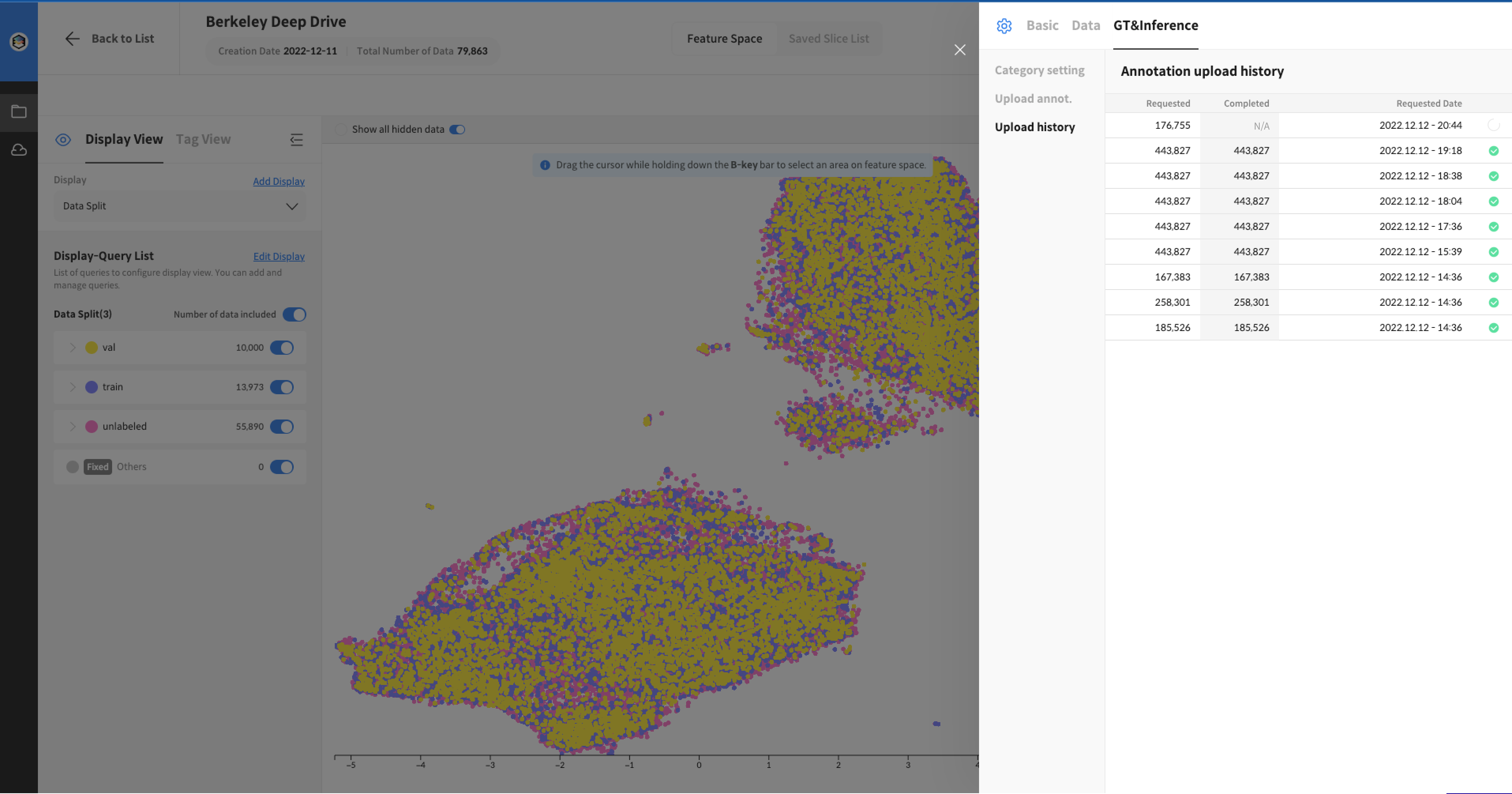
After clicking the Start uploading button, you can check the progress of the upload on the Upload history page.
✓ Annotation uploads take approximately 5-30 minutes.
Usage 1 - Display View
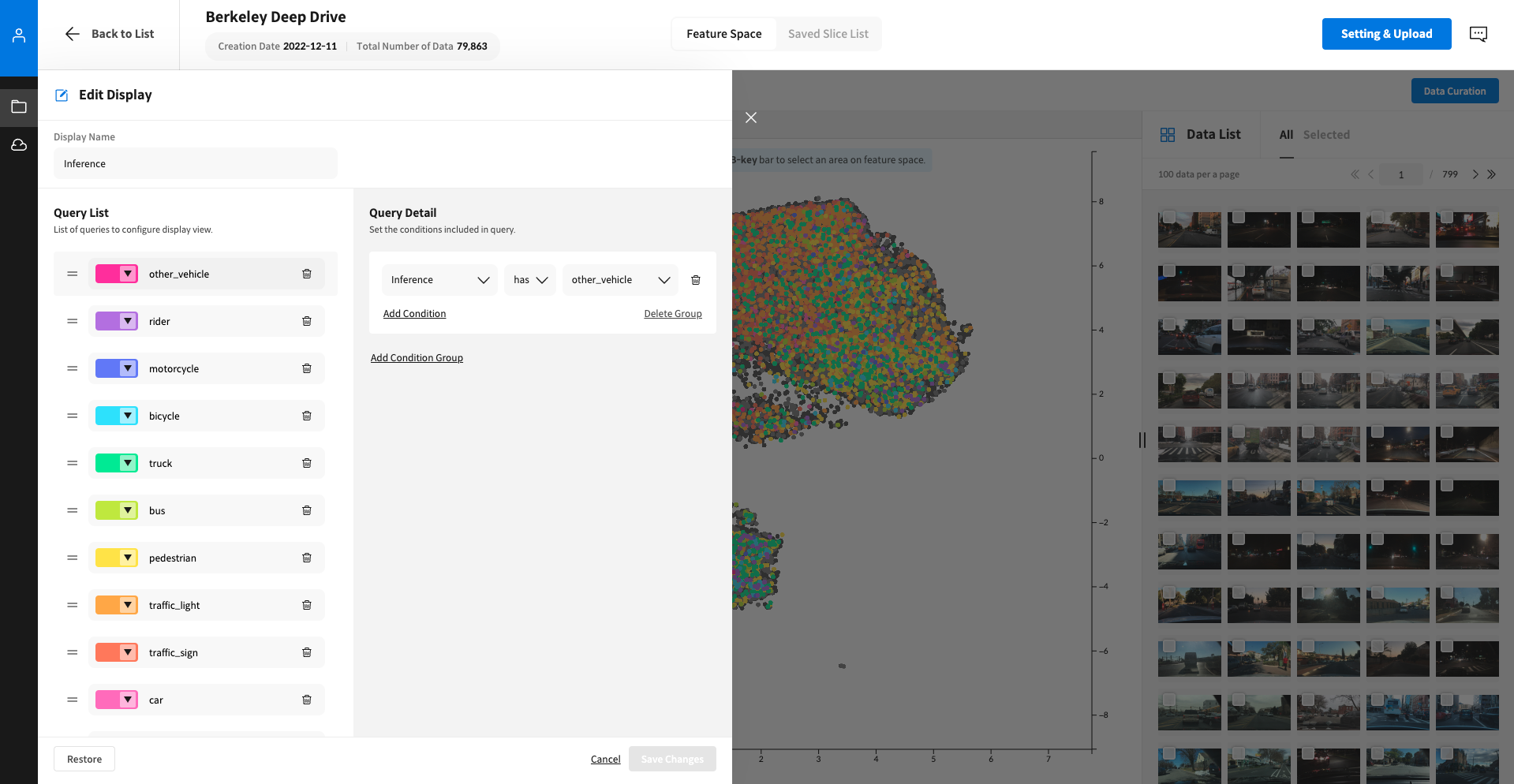
In the Display View, you can combine information such as whether a specific class is present in the data or whether there is no annotation in the data by Key to create a Query.
Usage 2 - Detailed Page by Data
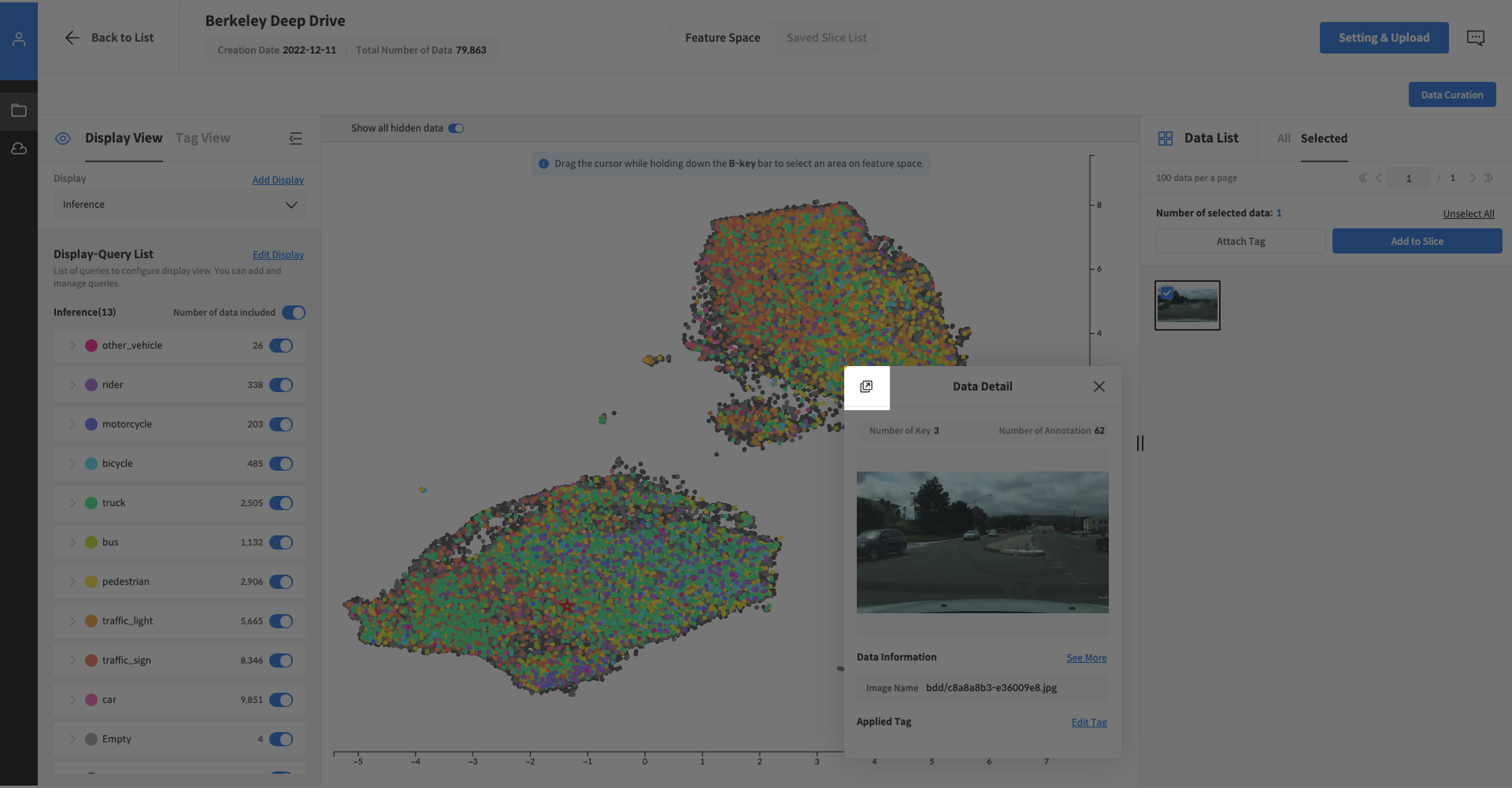
Click on the data you want to check and press the magnifying icon in the upper left corner.
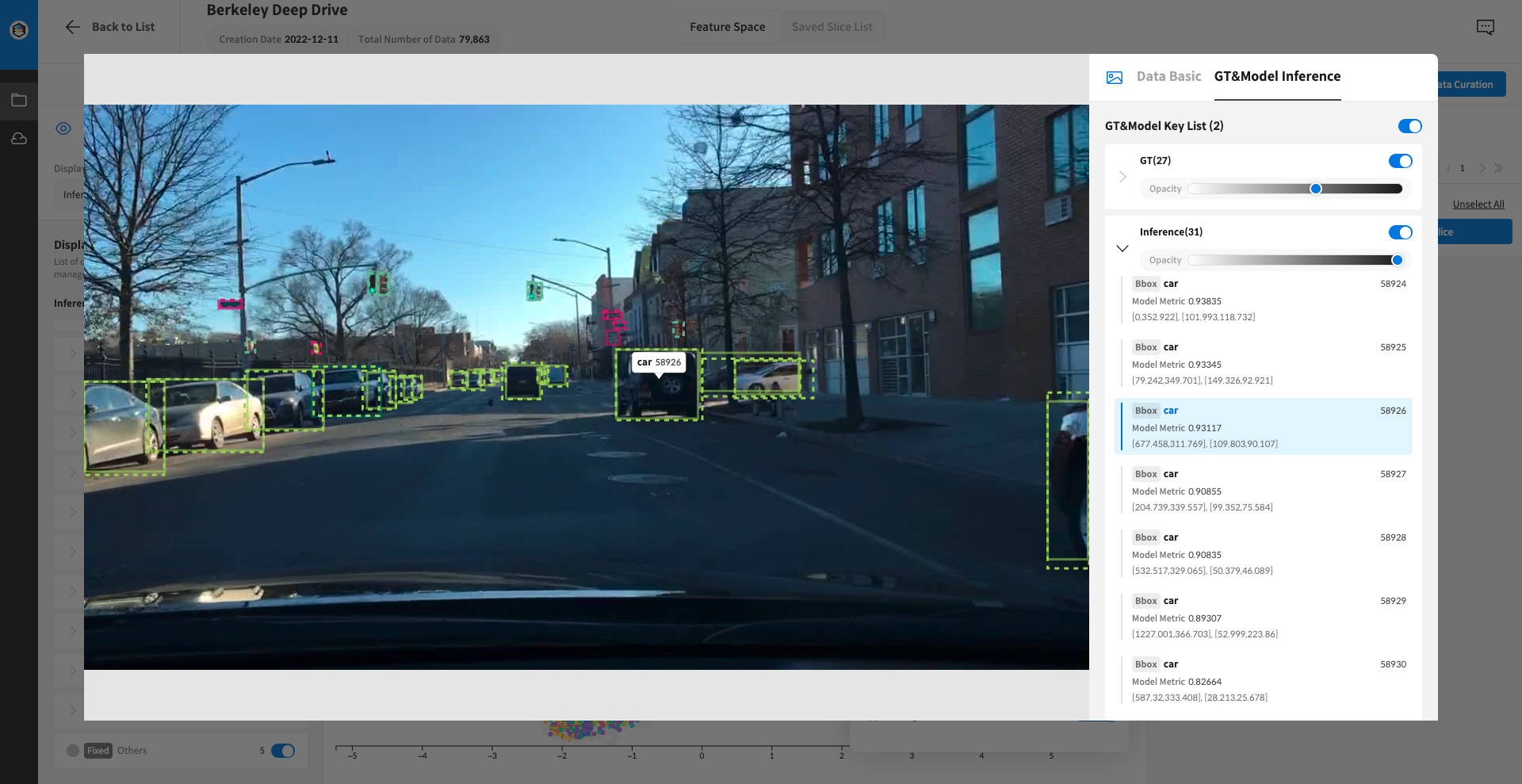
Annotations can be checked by Key.